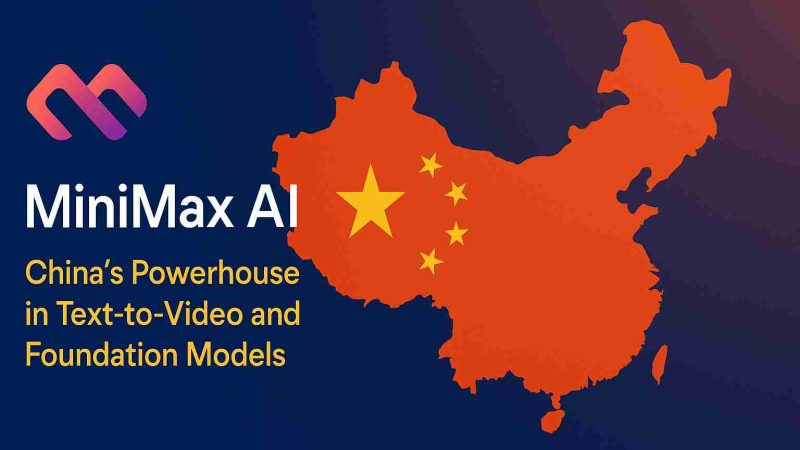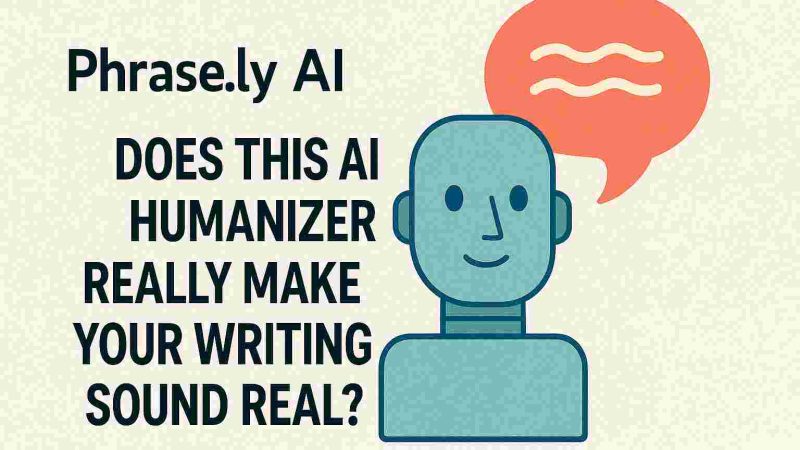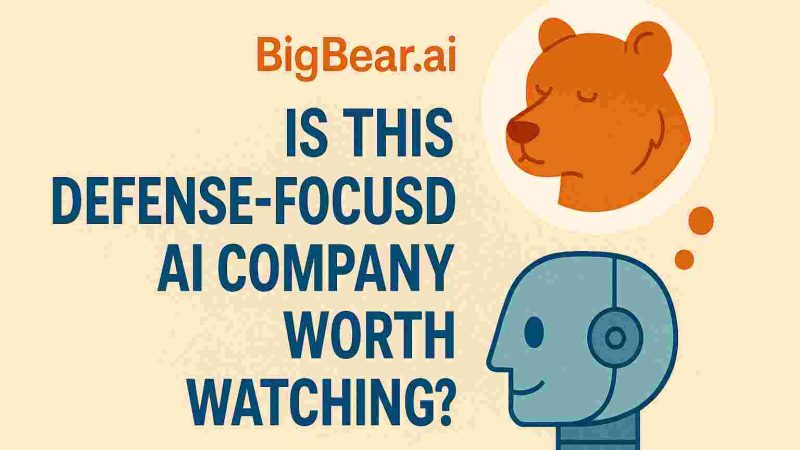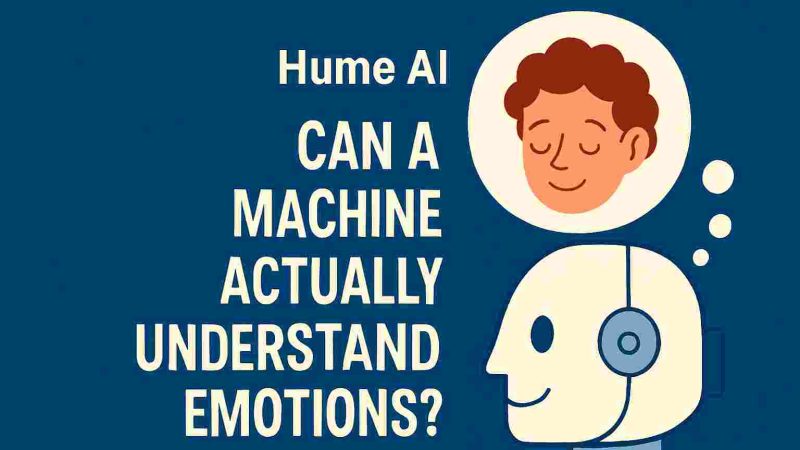Canva AI Image Generator: Magic Media, Style Customization, Video Creation, Template Library & Pricing

Competitor Insight
Based on top tools and reviews, Canva’s AI image generator often called Magic Media or Magic Design competes with platforms like Adobe Firefly, Midjourney, DALL·E 3, and Leonardo AI. Reviews highlight Canva’s strengths in ease-of-use, templates, collaboration, and video support, though photorealism and fine detail may lag behind pros like Midjourney or Firefly
Introduction
Ever sat down to design a social post or slide and wished you could just type what you want and get an image? Enter Canva AI Image Generator also known as Magic Media that lets you create visuals instantly, right inside Canva. It’s perfect for busy creators, marketers, and teachers who need graphics fast, without digging through stock libraries.
Read More: Leonardo AI: Your Photo‑Real Art Studio.
What is Canva AI Image Generator and how does Magic Media work?
Canva AI Image Generator, branded as Magic Media or Magic Design, is Canva’s built-in tool that transforms your text prompts into images and short videos. It taps into models like DALL·E and Google Imagen to generate results with a single click. It also supports video creation, making it handy for quick story animations .
How does it compare to other AI image tools like Midjourney or Adobe Firefly?
Canva isn’t the most photorealistic it leans toward polished, stylized graphics. But it’s super friendly, with drag-and-drop templates, real-time collaboration, and instant editing in one place. In a 2025 Yahoo! Tech roundup, Canva ranked high for usability and beginner access even if advanced tools like Midjourney offered richer detail.
Read About: Wikipedia: Canva.
What customization and style options are available in Magic Media?
With Magic Media, you get over 20 visual styles, including illustrated, realistic, minimal, and cinematic. You can choose aspect ratios for social, blog, or print use, and edit further using Canva’s cascaded editor. Just type: “Retro poster of a cat DJ,” pick your style, and voila four variations appear ready to tweak .
Can you create short videos or animated visuals using this AI?
Yes! Canva’s Magic Media supports short video clips or GIF-style animation, making it easy to add motion to posts or ads. It’s a unique edge over image-only tools and you can further edit right in Canva’s timeline editor
What are the pricing options and free usage limits?
- Free tier: 10 Magic Media generations total.
- Pro/Education plans: Unlimited AI visuals and videos, access to premium templates.
- Some news sources warn rising AI-powered pricing may come with subscription hikes
Expert Voice
As Wired put it about Canva’s AI expansion:
“Canva has introduced several new AI enhancements Dream Lab offers improved capabilities… collaborative projects now benefit from real-time reaction stickers”.
That sums up their approach: polished usability over ultra-realistic art.
FAQ Section
Q: Do I need Canva Pro to use the AI image generator?
A: No you get 10 free Magic Media generations. Going Pro unleashes unlimited use and higher-res exports.
Q: Are these AI-generated visuals ready to publish?
A: Totally! Once generated, you can refine them with Canva’s photo filters, text, animations, and download directly.
Q: How does it differ from using Midjourney or DALL·E?
A: Those offer photo-real output and deeper control, but you’ll need external editing tools. Canva keeps everything in one user-friendly platform.
Q: Is video generation high-quality?
A: These are short, looped clips perfect for social media but not feature film. Think: 5–10 second animations.
Q: Are outputs unique enough for commercial use?
A: Yes; Canva licenses its AI images for commercial use, similar to stock assets just check their terms.
Conclusion:
Want to create a quick blog banner, social visual, or animated snippet? Give Canva’s Magic Media a spin tweak it in-editor, play with prompts, and drop a link here so I can see your creations and give feedback!