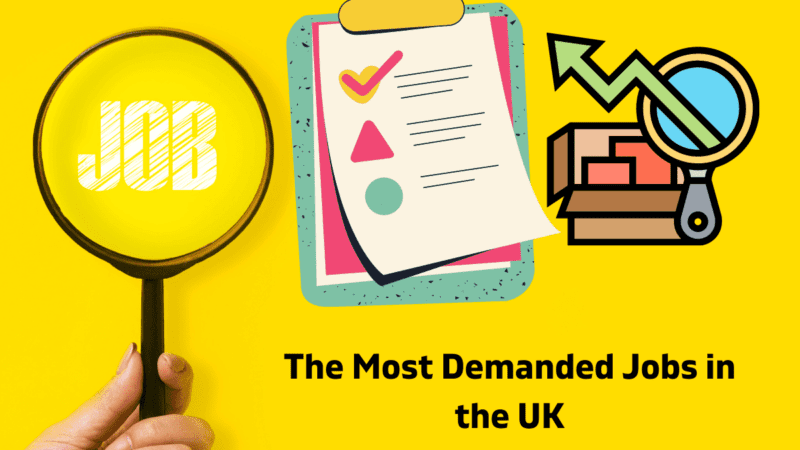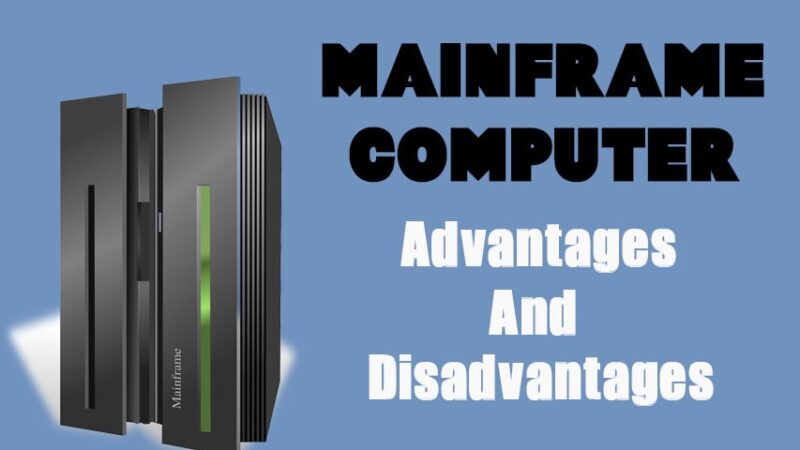6 Easy Tips To Make Your Video Editing Work Better

Becoming an expert at video editing is not an easy task as you may think. However, with experience and patience, you’ll soon be editing like an expert. Isn’t that simple to say while we are writing this blog from some thousand miles from you. Editing is indeed difficult. Because the abilities you learn are learned, the greatest method to improve is to just bury your head down and edit.
Video marketing is essential for anyone doing business, and has products and services to sell. Today, video content is more in demand than text based posts and this trend will continue for years to come.
Knowing all of the best video editing tips and tricks will be quite helpful as a video maker.
Here are 6 video editing ideas and tricks to aid you in improving pace and clarity, as well as adding audio to it.
1. Select the right software
First thing first. Pick the right software for your project to optimize your video work. They usually include all you need to make standard video edits, but you could choose one over the others due to the ease of use, digital interface, and functionality. If you are wondering what kind of online video editor should you use, the key is to select one that suits your work or project requirement.
2. Use a powerful computer or laptop
In this section, we’re not going to pit PCs against MACs. You may use whatever computer or laptop you like as long as it’s fast enough to hold large files and allows you to concentrate on editing rather than worrying about delayed rendering.
Investing in a quicker storage drive (SSD) will enable users to access your data and applications more quickly, as well as reduce the time it takes to render, load, and export. Suppose you’re going to be performing commercial or professional work. In that case, you also need to upgrade your computer’s memory (RAM) to a minimum of 8GB and purchase the required video card and processor for your authoring tool.
3. Watch and learn from video tutorials on video editing
You can find many video tutorials for making amazing video content on YouTube, blogs, and educational websites. Most of the tutorials you’ll find are free, making them even more accessible. Udemy, Skillshare, and Coursera, for example, offer a good count of tutorial videos that will enrich your knowledge and help you upskill. Try the online tool that you are learning from a video tutorial, and complete the tasks given. Several companies have changed the functionality and menu options from version to version.
4. Get to know the language
Video editing isn’t simply a hobby or a vocation; it’s a business. And, like any other industry, there’s a lot of terminologies to master.
To become a better video editor, you don’t need to master all of the words on this list. A basic understanding of the principles might help you communicate more effectively with other video editors or clients.
Here are some fundamental things to be aware of:
Jumpcut
A jump cut allows the editor to remove sections of time. Without watching boring junk, a jump cut may maintain visual attention.
J and L cuts
For linking two scenes together, J and L cuts are crucial. In a nutshell, a J or L cut occurs when audio or video from one scene overlaps into the next. They’re called such because of the shape they take up in your editing timeline.
On the other side, an L-cut occurs when you view the video before hearing the music.
Montage
A montage is a collection of videos that shows the passing of time. While you may be familiar with the concept of a montage, keep in mind that it is a strong tool for driving your plot along.
5. Invest in good audio
Want to know how to discern the difference between a small-budget movie and a big-budget Hollywood blockbuster? Accept the fact, it’s all about the background audio.
The best option is to get licensed music from a royalty-free music supplier online. I get what you’re thinking: Why would you spend money on music? I can just get free songs from the internet. Remember, free things come for a reason, and to get anything best, you have to pay the price. As a beginner, you may practice with free audio from the net, but you must purchase it when you are editing a video with professional sincerity.
6. Organize your work
It’s all about the organization!
Organize your videos with the video editor.. In the end, you’ll thank yourself.
It takes effort to organize your projects and files properly, yet a few minutes spent categorizing and arranging your video may save you hours of lost project time. Not to mention that videos that do not have a home are more likely to be removed. As a result, the key is to create a simple organizational framework that you can reuse for each job.
The following folder structure is one of the most frequent ways to organize footage:
- Footage
- Project Documents
- Titles/Animations
- Audio
- Images
Depending on the size of your projects, each part might include even more subgroups. For example, music, SFX, mic audio, and soundscapes may be found under the Audio folder.
At the end of the day, project management is all about centralizing your resources. Just do it.
Wrap up
At first, video editing may appear to be a difficult task, but if you keep these video editing aspects in mind, you’ll soon be editing like an expert. It’ll also be a satisfying procedure for you, especially when you see your final work.
Video editing is a booming career, and with knowledge of editing and the use of online editing tools, you can create videos you dreamt of. In this age of tough competition, you need to have some extra to show your expertise.
Get yourself ace up in video editing with a new year and create impactful videos for individuals and businesses.