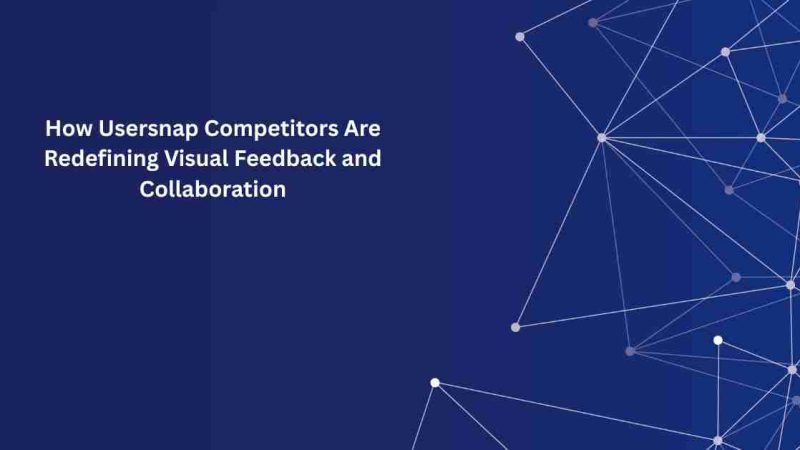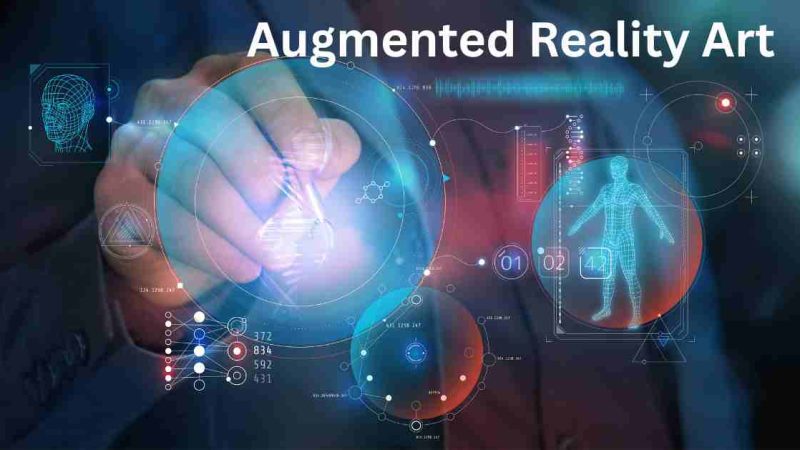Data Privacy: Protecting Your Personal Information in the Digital Age

The COVID-19 pandemic has forced over 200 million children all over the world to study virtually from home to prevent the spread of the virus. While there are some benefits the children and parents can get from virtual learning, there’s no doubt that there are more challenges and disadvantages presented; from parents juggling full-time jobs and assisting their children’s learning activities to various technical limitations.
One of the key concerns of this virtual learning activity is the fact that kids are now connected online and using digital devices much longer than in the pre-pandemic days. Meaning, they are more exposed to various issues related to internet safety: identity theft, phishing, social engineering, being targeted by internet predators, or accidentally (or deliberately) visiting websites they shouldn’t,
So, how should parents protect their children and themselves from these potential data privacy risks? Below we will discuss some internet safety and secure browsing tips that you can implement to protect kids when they are studying virtually.
Make sure you and your children are on the same page
Multiple studies have suggested that children often won’t go to parents, teachers, and caregivers when they are a victim of an online predator or when something bad happens online. Most children think that parents will only make things worse and they will take away their computers and phones.
So, above anything else, you have to make sure your children trust you, and the key here is to have an open and ongoing conversation about technology. You have to convince them (softly) that you do understand their world: play an online game with them, learn about the latest apps together, and show that they understand the role of the internet in their lives.
You have to be their source of information regarding data security and internet savviness and not the other way around. So, parents, stay on top of the latest technology trends.
It’s crucial to develop a trusting relationship with kids so they will come to you and not somebody else (or worse, keep it to themselves) when they encounter any issue, including potential threats.
Protect your data privacy when accessing learning platforms
When signing on to any learning platforms provided by the school, typically you’ll need to register in the platform with a username/password pair.
Make sure to use a strong/complex password to create your account. At least 10 characters long and includes a combination of uppercase, lowercase letters, symbols, and numbers.
It’s also important to make sure your password is unique. That is, you haven’t used this password anywhere else. This is crucial so that you won’t be exposed in the event of a credential stuffing attack. You can use a password manager (many of them are free/affordable) to help you generate and store complex passwords easily.
It is also important to:
- Educate your children how to use video conference tools (Zoom/Skype) with caution
- Educate how to use search services carefully
- Implement parental control on browsers and applications as needed.
- Make sure your children are using a safe screen name
- Review their friend list every now and then to include people they actually know
- Remove all personal data traces after learning online whenever possible
Schools must provide secure and reliable learning platforms
While children and parents must continue to maintain internet safety best practices to protect their data privacy, it won’t be effective if your children’s schools haven’t invested in secure infrastructure to protect their learning platforms. When the learning platform and/or the school’s network is compromised, so does your and your children’s data is potentially exposed.
Schools must invest in essential data privacy infrastructure and maintain cybersecurity best practices, including but not limited to:
- Reliable and powerful firewall and web application firewall (WAF)
- Regularly updating every digital asset (both hardware and software): OS, software application, obsolete hardware no longer supported by the manufacturer. In general software updates must be performed as soon as these updates are available.
- Investing in advanced antivirus/antimalware solution, make sure it is regularly updated
- With most cybersecurity threats being performed by automated bots, a bot mitigation solution capable of AI-based behavioral analysis is recommended.
- Teachers and school employees must be regularly trained for cybersecurity best practices and to avoid phishing and social engineering attacks
Appropriate usage of parental control
You should review all applications, devices, software, and browsers used by your children and become familiar with the parental control options provided by each of these solutions and devices.
According to your children’s age and your own judgment, use the appropriate settings to monitor and filter their activities as needed. However, avoid excessive blocking. The objective is to monitor the child’s activities online and only limit potentially dangerous ones. If you block too many activities, they may begin to hide their activity from you, which makes monitoring even more difficult.
Encourage your children to make their choices, support their good choices online, and accompany them when possible in questionable decisions you’re not sure about.
Get your kids’ feedback
Ask them, in a friendly and genuine way, what they think about data privacy and internet security. It’s normal for parents to underestimate their children, but you’ll be surprised how kids nowadays are actually pretty savvy regarding cybersecurity.
In fact, you may even learn something about your own cybersecurity practices from your children, so ask your kids what they think.
Obviously, this won’t apply to toddlers, but for older children, start treating them as your partner in data security instead of bossing them around.
Set a good example
Parents should also set a good example regarding cybersecurity and good usage practices of devices and software.
For instance, your devices should be updated with the latest software updates, especially security fixes. Use secure browsing practices, and make a habit of backing up your data regularly. Set a good cybersecurity example for the whole family, show your children that you understand and are committed to safe and secure internet usage for the whole family.
Closing Thoughts
When it comes to protecting your kids’ internet safety and data privacy, parents are the first line of defense, and we shouldn’t run from that responsibility. This is why parents should also keep up with the changes in technology and cybersecurity, and while it may be hard to always stay up to date with all the developments, an effective approach is to learn it together with your kids.
In fact, kids love to teach even more than they love to learn, you can play a “tech-savviness class” every week where you are the student and your child as the teacher. You can also cooperate with other parents and have your kids and their friends teach a larger class for all of you, which can be a fun and effective activity to learn data security together.