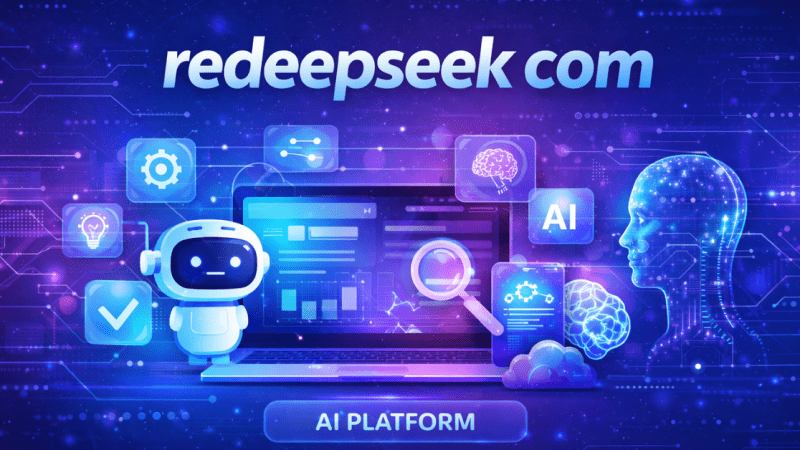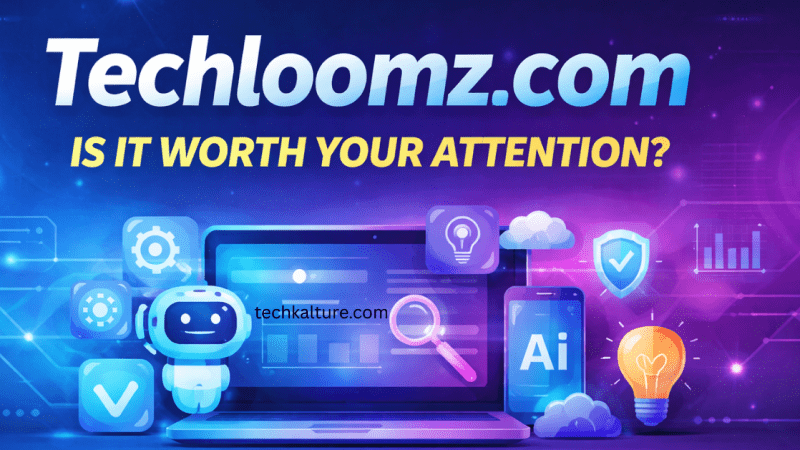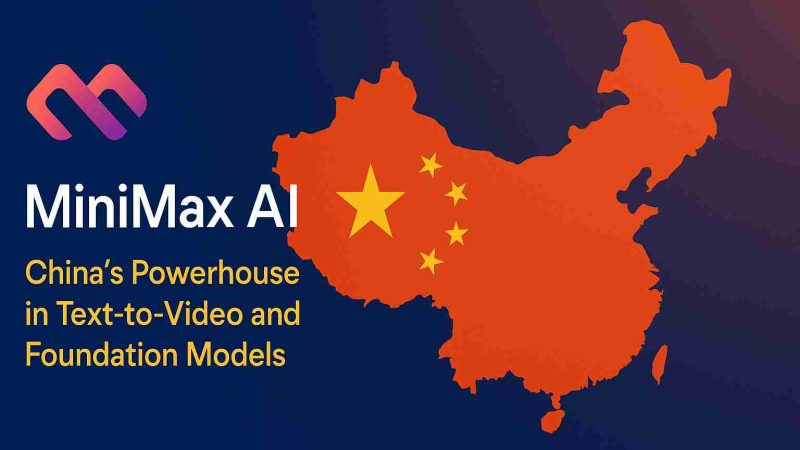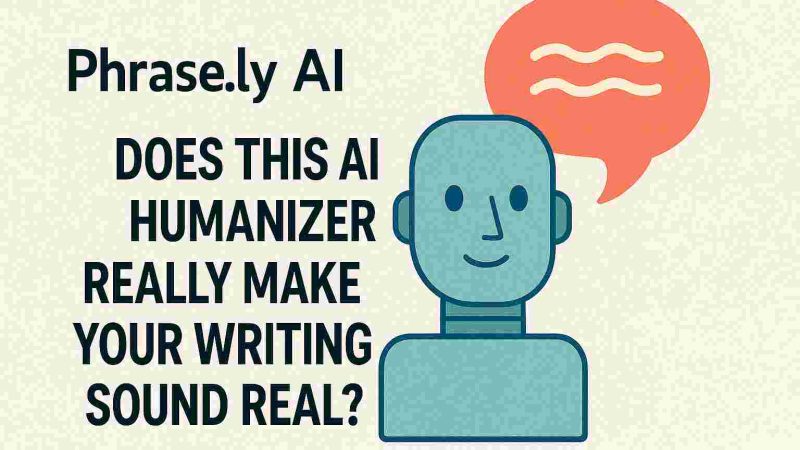Hailuo AI: The Viral Video Maker Making Waves But Should You Dive In?

Introduction
Ever seen that viral clip of a cat doing Olympic-style dives and thought, “Whoa, how’d they make that?” Spoiler: it wasn’t a magic camera trick it came from Hailuo AI, a rising AI video platform that’s turning heads. But is it all viral gold? Let’s explore what works and what doesn’t.
Competitor Insights & Title Choice
TechRadar praised Hailuo’s viral diving cat clips, its real-time physics, and low cost compared to giants like Google Veo 3 and Sora. Reviews from Escapism AI, Anakin.ai, Tekpon, and PolloAI highlight its 6‑second text-to-video magic, user-friendliness, and text/image input modes . Reddit feedback applauds realism and free usage though other users lament quality drops over time.
We landed on a title that captures both hype and caution:
“Hailuo AI: The Viral Video Maker Making Waves But Should You Dive In?”
What Makes Hailuo AI Special?
Hailuo AI is a fast text-to-video and image-to-video tool that cranks out 6-second clips at 720p no sign-ups needed . It’s everything from motion prompts and physics-based movement to cinematic “Director” controls like pan and tilt . It’s free-to-start and easy to use, even for those who don’t speak Chinese .
How It Works and What It Costs
How Do I Create Videos?
Choose text or upload an image, add optional camera commands via the “Director” model, and hit generate typically in under a minute.
What’s the Free Plan?
You get around 1,000 credits at signup, around 30 credits per video, which lets you create 20–30 clips free.
After that, daily bonus credits let casual users continue for free or you can upgrade.
Paid Tiers
- Standard ($9.99/mo): 1,000 credits, fast-track, no watermark.
- Unlimited ($94.99/mo): unlimited credits, full speed, priority access.
What People Love
- Impressive realism: realistic physics, expressive faces, and high visual quality .
- Creative control: “Director” camera motions add cinematic flair .
- Great free usage: no login needed, bonus credits, and free-tier value.
What’s Tricky
- Short clips only 6 seconds max. Stitching is required for longer videos .
- Output inconsistency quality varies, especially recently. Some users report prompt mismatches and distortions .
- Queue delays free users face long waits, especially on weekends .
- No commercial use terms prevent using videos for ads or business .
- Fading support some users claim disappearing free credits and ignored refunds on Trustpilot.
Who’s It For?
- Social creators: Ideal for TikTok/Instagram clips with a quick turnaround.
- Curious hobbyists: Fun for experimenting without setup.
- Not ready for pros: Skip it if you need consistency, longer formats, or commercial-quality content.
FAQ
Q: Can I use it for YouTube or ads?
A: No commercial restrictions apply. It’s for personal or experimental use only (hailuoai.net).
Q: Why output quality feels worse now?
A: Users report recent updates de-prioritize quality, with censors or load limits impacting results .
Q: Are paid plans worth it?
A: Yes unless you’re okay paying for unreliable results. Even paid users report variability .
Q: Best free alternative?
A: Consider Runway, Kling, or Vadoo for smoother, commercial-eligible clips .
Q: Still a good pick for beginners?
A: Absolutely but go in ready to experiment, queue, and maybe stitch multiple clips.
Final Thoughts
Hailuo AI is a fun, fast, and free way to step into AI video creation ideal for quick social media snippets and creative exploration. But it’s not for polished, longer, or commercial-grade work. If you’re okay with 6-second dives, some rough edges, and no monetization, grab the free credits and start experimenting. Who knows? You might just create the next viral diving cat!
Tried Hailuo yet? Made something cool or totally weird? Share it below I’d love to see!
Want to Play with New Tool: Spicy Chat AI