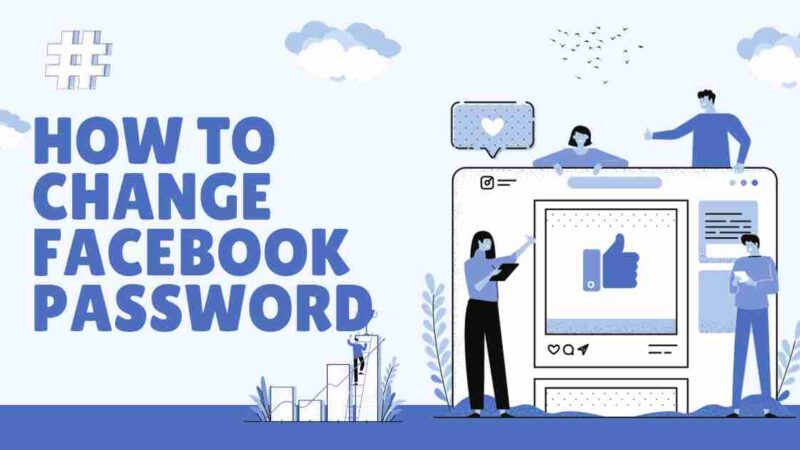How to Reset or Change Hulu.com Forgot Email and Password?
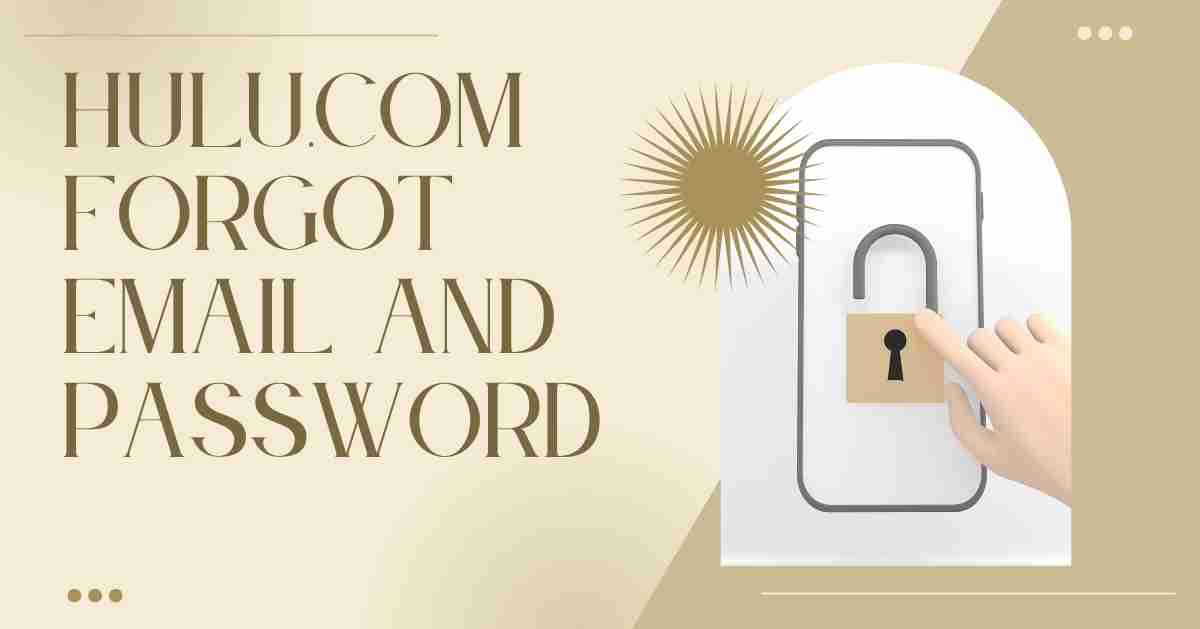
We’ve all experienced that familiar scenario: cozying up on the couch, snacks in hand, eager to relax with our beloved Hulu series, only to be abruptly halted by the inconvenient realization of a misplaced password. While it may seem like a minor inconvenience in the grand scheme of things, in that moment, it transforms into a significant roadblock. If you find yourself nodding in agreement, this guide is here to lead you back to uninterrupted streaming bliss.
How to Reset your Hulu Password?
Each online account is protected by a password, yet not all passwords hold equal significance. As Hulu becomes an integral part of the Disney family, connecting you to the vast Disney+ universe, your Hulu password becomes the key to countless hours of entertainment, spanning blockbuster movies to captivating series. Beyond that, it serves as a crucial shield for your personal data, viewing preferences, and payment details. In a landscape where data breaches are rising, ensuring a robust hulu.com forgot email and password for platforms like Hulu has never been more crucial.
Follow these simple steps to reset your Hulu password:
1. Navigate to the Hulu homepage and click “Log in.”
2. Choose “Forgot your email or password?”
3. Enter your email address and click “Send me a reset link.”
4. Check your inbox for the email from Hulu.
5. Click on the provided reset link.
6. When prompted, generate and confirm your new password.
[Also Read: How to Reset Your PlayStation Password?]
What To Do If You Hulu.com Password?
Forgetting not only passwords but also the associated email account is a common occurrence. If you’re uncertain about the email address linked to your Hulu account, follow these steps to retrieve hulu.com forgot email and password:
1. Go to the Hulu homepage and click “Log in.”
2. Choose “Forgot your email or password?”
3. Opt for “I don’t remember my email address.”
4. You’ll be prompted to input the last four digits of the credit card linked to your Hulu account, the card’s expiration date, billing zip code, and birth year.
5. If the provided information aligns with Hulu’s records, it will display the email address associated with your account.
How to Change Hulu Password?
In the dynamic landscape of cyber threats, staying ahead of malicious actors is a prudent approach. Maintaining a current and robust password for your Hulu account is a straightforward yet powerful method to bolster your online security. If it’s time for an update, here’s a brief guide to help you through the process:
1. Go to the Hulu homepage and log in to your account.
2. Choose the profile of the account holder.
3. Click on the account holder’s name located in the top right corner.
4. From the dropdown menu, select “Account.”
5. Next to “Password,” click on “Change password.”
6. Enter your current password, followed by your new password.
7. Click “Save changes” to complete the process.
Tips to Create a Strong Password
In the era of digital convenience, we find solutions at our fingertips, but alongside this ease comes the looming threats and risks. Passwords have become our primary defense against unauthorized access, shaping the landscape of our digital security. The efficacy of your passwords significantly influences your overall online safety. A robust password transcends mere character jumbling; it embodies a combination that withstands common hacking methods and remains resistant to deciphering. Astonishingly, many still cling to predictable patterns or common phrases, leaving their accounts exposed, as evident in our yearly compilation of the 200 most common passwords. For those prioritizing online safety, comprehending the elements of a strong password is paramount. Here are a few tips on crafting a resilient password:
1. Avoid utilizing easily discernible information, such as birthdays or names.
2. Employ a blend of uppercase and lowercase letters, numbers, and symbols.
3. Ensure a minimum length of at least 12 characters.
[Also Read: 60+ 1TamilMV Proxy and Mirrors To Unblock 2024]
Conclusion
In conclusion, as we navigate the digital age, where convenience coexists with threats, passwords emerge as our frontline defense against unauthorized access. The strength of these passwords profoundly impacts our overall digital security. It’s crucial to move beyond simplistic combinations and embrace the principles of a robust password — one that stands resilient against common hacking methods. The prevalence of predictable patterns and common phrases in passwords, as highlighted in annual compilations of common passwords, underscores the importance of prioritizing online safety. By avoiding easily guessable information, incorporating a mix of characters, and ensuring a sufficient length, such as 12 characters or more, we can fortify our digital fortresses and safeguard our online presence against potential threats.