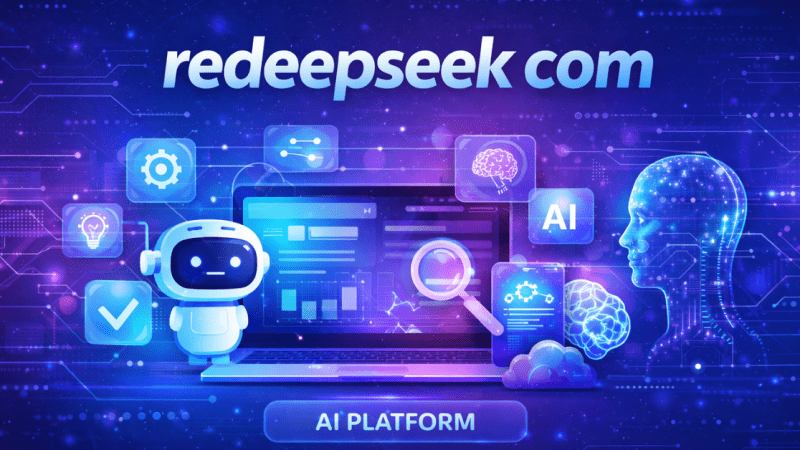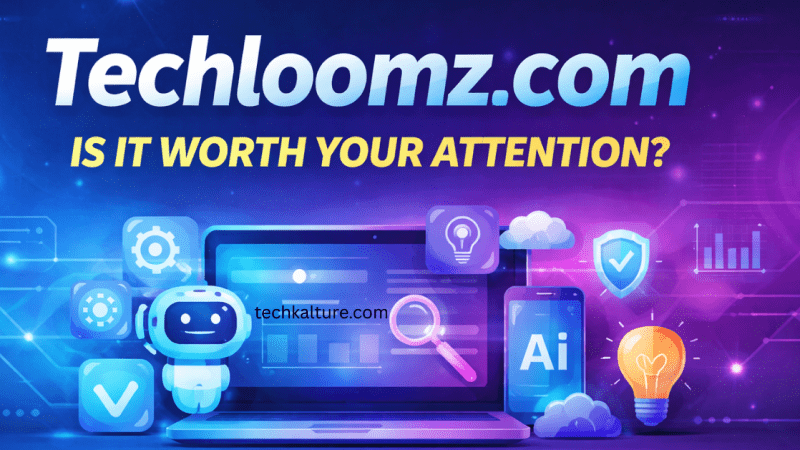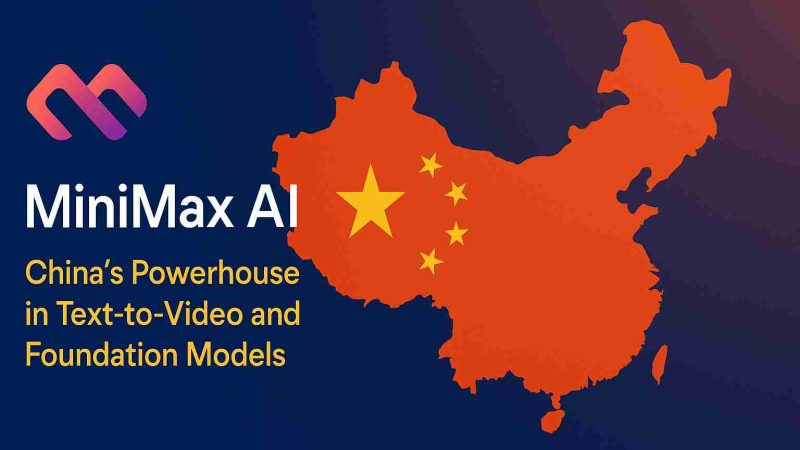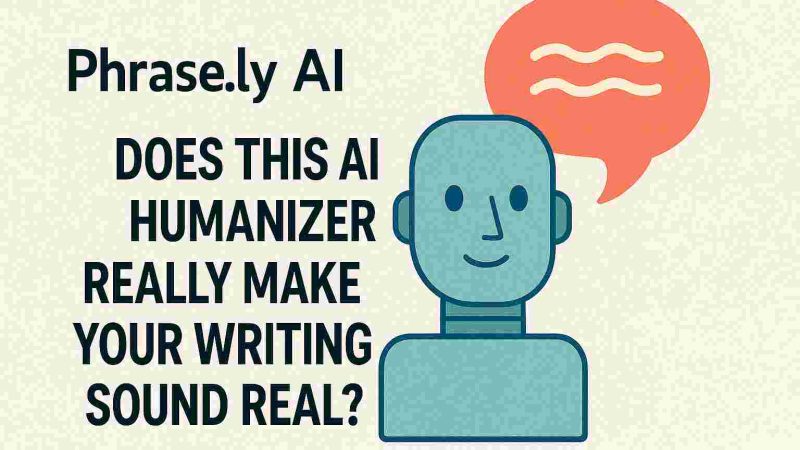Kling AI: Text‑to‑Video Magic, Cinematic Motion, Free Tier, Prompt Control & Realism
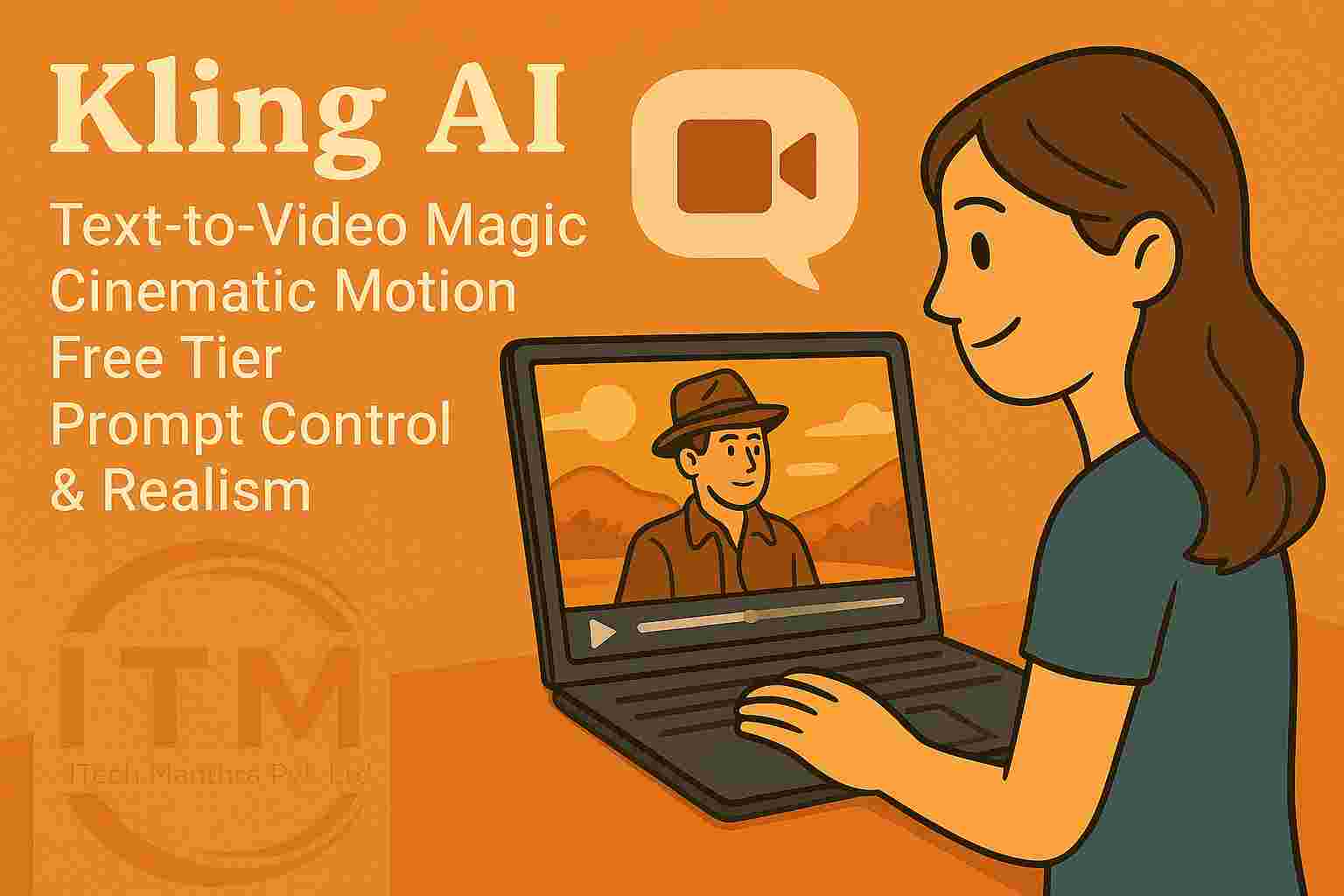
Introduction
Ever wondered if you could turn a simple text or image prompt into a mini movie clip? That’s exactly what Kling AI does. Right now it’s becoming a go‑to for creators who want cinematic video effects without a Hollywood budget. Let me walk you through what it is, why it’s becoming popular, and how you can use it even if you’re totally new to video tools.
What is Kling AI and how does its text‑to‑video feature work?
Kling AI is a powerful tool developed by Kuaishou that converts text or images into short video clips. Whether you’re doing text‑to‑video or image‑to‑video, it’s designed to produce cinematic-quality scenes in minutes, complete with realistic movement and framing
More About: AI Sakura
How does Kling AI create cinematic motion and realism?
One standout, especially in Kling 2.0 Master, is its support for natural camera movements pans, zooms, dolly shots and human-like motion. Users rave about the lifelike results, especially when compared to other platforms like Sora Reddit users also highlight scenes that feel surprisingly filmic and detailed
Is there a free tier, and what are its limitations?
Yes Kling AI offers a free version, which gives limited credits and includes watermarks. Video generation can take around 15 minutes per clip in this tier. For faster results, HD output, and no watermark, users upgrade to paid plans around $10–$92/month depending on features
How much control do you have over prompts and video output?
Prompt control is where Kling shines. You can specify scene movement (“slow pan,” “tracking shot”), lighting, mood, even first and last frames in some modes. The more detailed you are, the better Kling translates it into visuals
Who benefits most from using Kling AI’s realism and customization?
Whether you’re a marketer, storyteller, or meme creator, Kling AI is ideal for short cinematic clips or visuals that feel polished. Its fine motion and visual fidelity work well for creatives wanting control without complexity. However, users note that rendering times can be slow and results sometimes inconsistent depending on prompt complexity
Reddit Voice & Expert Insight
On r/Reddit communities, users shared:
“Kling 2.0 is best video generator in the world.” Others note the high-quality motion, though rendering speed and accuracy vary by prompt
From CyberLink’s full review:
“With its powerful text-to-video and image-to-video capabilities, Kling AI stands out as one of the most promising” tools in AI video generation
FAQ Section
Q: Can I make videos longer than 5 seconds?
A: The standard and 2.0 Master models cap around 5 seconds; Kling 1.6 Pro supports up to 10 seconds for image‑to‑video with control features
Q: Do I need prompts with camera movement to get cinematic results?
A: Not required, but adding movement instructions (“zoom out”, “tracking shot”) helps Kling produce more dynamic and realistic scenes .
Q: Is it beginner‑friendly?
A: Definitely many users report quick learning curve. Even teams with no video experience created polished clips easily using Kling .
Q: Which is better: Kling or Sora?
A: If you value macro prompting and cinematic control, Kling is solid. But others prefer Sora for speed, prompt flexibility, and built-in editing tools
Q: Can Kling generate videos from images too?
A: Yes. Its image‑to‑video mode lets you use a base image as the first frame. Pair it with prompts to guide camera motion and transitions
Call to Action
Want to try Kling AI creating videos from your own prompts or images? Give the free version a spin, and let me know about your creations or challenges. Happy to help refine your prompts or suggest styles just drop a comment!