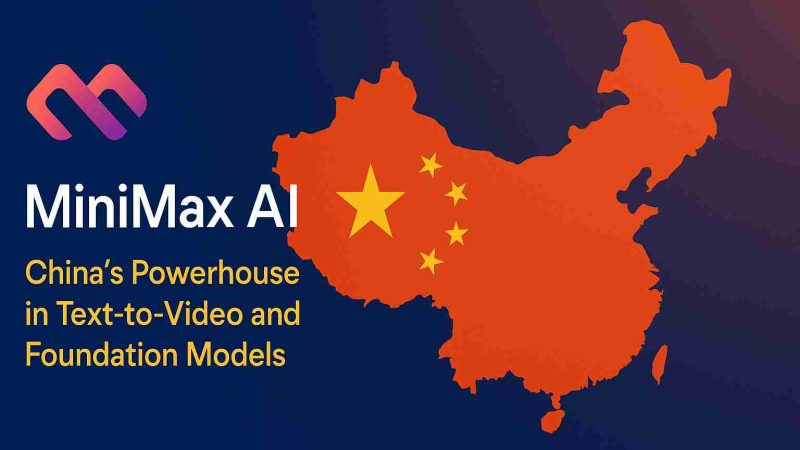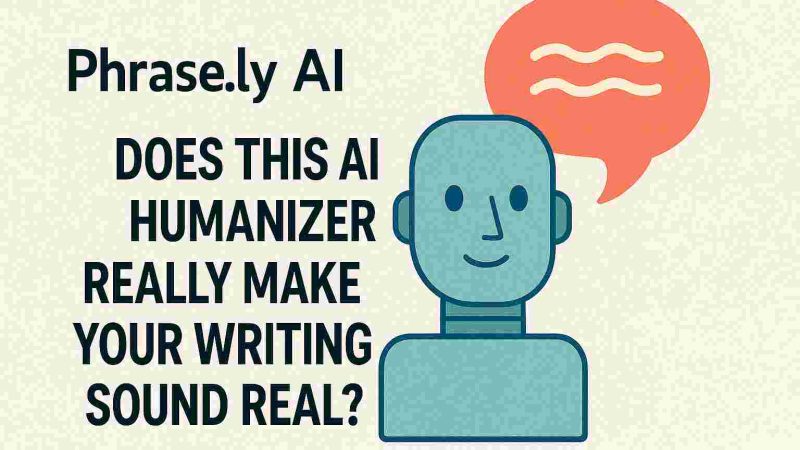Krea AI: Real‑Time Image & Video, Upscaling Power, Multi‑Language Prompting, Lip‑Sync, and Editor Tools
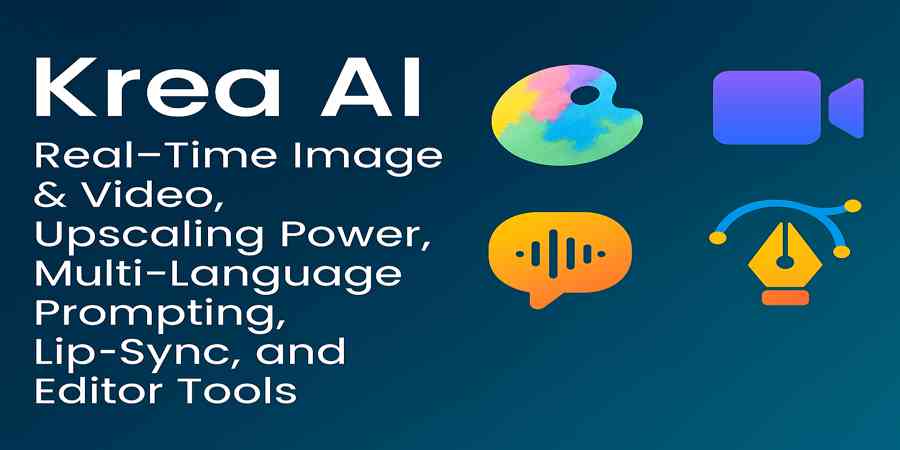
Introduction
Ever tried brainstorming visual ideas only to get stuck toggling between apps or waiting forever for renders? Krea AI is shaking things up by doing both real‑time image & video generation in-browser with editing tools built right in. It’s a creative boost that feels fresh, fast, and importantly, fun to use.
What exactly is Krea AI and how does real‑time image & video generation work?
Krea AI is a browser-based platform that crafts images and short videos on the fly, responding instantly to your prompts or sketch edits. It’s a real-time visual playground where you see results as you type or draw no waiting needed.
Want To Know About: Olive AI
How does Krea AI deliver upscaling power and enhance visuals?
Once you’re happy with an image, Krea can boost it sharpening resolution up to 4K or 22K using its powerful enhance models (like Topaz upscaling). That later lets creators polish visuals for presentations, mockups, or concept art.
Why is multi‑language prompting such a big deal in Krea AI?
Not a native English speaker? No problem. Krea AI supports multi‑language prompts type in Spanish, Hindi, Chinese mix languages in the same prompt, and it’ll still deliver accurate visual output grounded in your style goals. Great for global teams or creators.
What’s up with Krea AI’s lip‑sync feature for animated characters?
Krea introduced a neat lip-sync tool powered by Hedra tech upload a facial video, type dialogue, and your character moves and speaks. It’s surprisingly convincing and opens up creative storyboarding, virtual avatars, or animated messages.
How intuitive are the editor tools and overall user experience?
The platform includes an in-browser canvas prompt on one side, editable sketch on the other. It syncs live editing, so any change to your drawing or prompt instantly redraws the output. There’s also a visual compositing feature called “ChatGPT Paint” for sketches and annotations.
Expert / Community Insight
As designers on Reddit note:
“Speedy workflow is great, but credit burn can get pricey fast if you’re not careful.” Another user pointed out that while Krea’s interface is sleek, deeper control like negative prompts or fine-tuned style editing is limited unless you go premium. (benchmarkreviews.com)
FAQ Section
Q: Is Krea AI free to use?
A: Yes. You get a limited free tier usually around 50–60 prompts/day for images or about 10 video generations. Beyond that, you need Pro plans ($30/month) or Ultra ($70–80/month) for higher limits and upscaling.
Q: Does Krea AI support building custom models?
A: Not yet. You can’t train your own model on Krea But they’ve got a massive model library (2500+ models) covering many styles.
Q: Are credits hard to manage?
A: People have pointed out that the real-time editing and enhancements consume credits quickly especially with video or high-resolution outputs. If you’re heavy on rendering, you might burn through free credit fast.
Q: How does Krea compare to MidJourney or Runway?
A: Krea emphasizes interactive, real-time feedback in-browser; MidJourney runs primarily via Discord, slower but artistically rich. Runway offers video editing workflows and multi-media support but with a steeper learning curve.
Q: Can I switch styles mid-session or remix previous work?
A: Yes Thanks to its “Edit with Context” tool, you can tweak your output and ask Krea to redraw specific areas. It’s very iterative and forgiving for creative exploration.
Call to Action
Curious to try Krea AI’s real‑time tools or generate your own concept art or video clip? Jump into the free trial or sketch something live and let me know what you create or what gets tricky. I’d love to help you tweak your prompts or workflow!