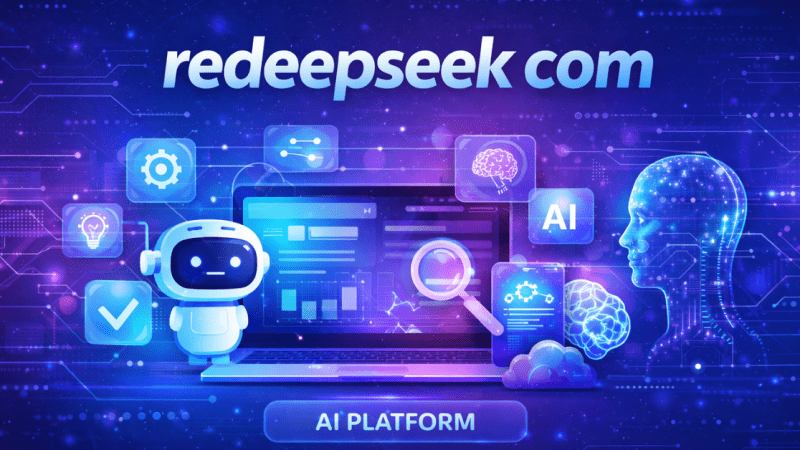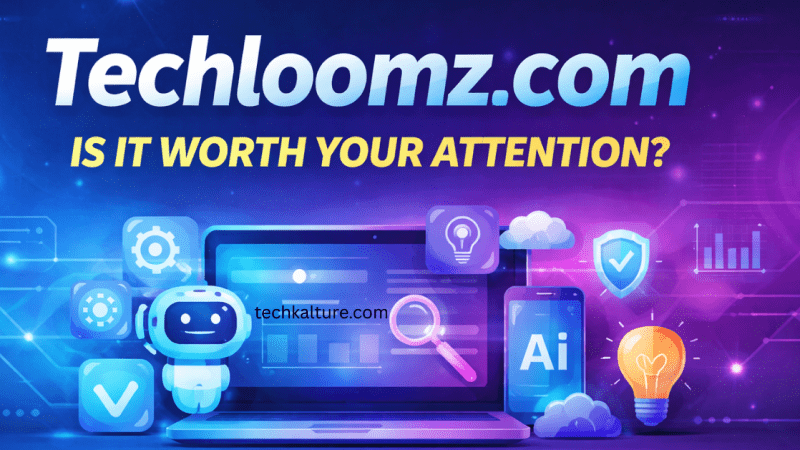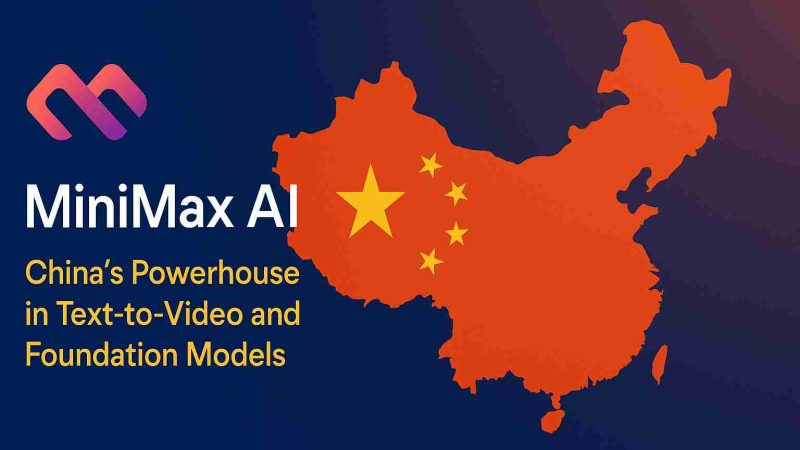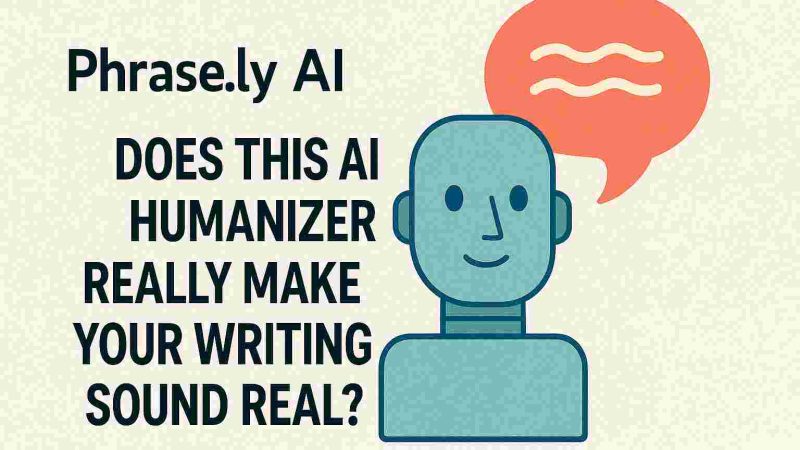What are the Projector’s Advantages in the Office?

Definition of Projectors:
Projectors are optical devices that display visual content on a larger screen or surface. They use light sources, imaging technologies (such as DLP or LCD), and lenses to project images from video sources.
Basic Functionality:
Projectors work by receiving video input from a connected source like a computer or media player. The light source emits intense light, which is manipulated by imaging technology to create the desired image. The optics focus and direct the light onto the screen, where the magnified image is displayed. This process allows projectors to showcase images, videos, presentations, and other multimedia content to larger audiences in classrooms, offices, theatres, and at various events.
[Also Read: What Office Equipment Should Your Company Have?]
What are Projectors?
Projectors are devices that can display images or videos on a surface, like a screen or a wall. They work by using a light source, like a light or a laser, to enlighten a picture or a video from a source device, similar to a PC or a DVD player. The image or video is then projected through a lens onto the surface. The projected image or video can be enlarged or reduced by adjusting the distance between the projector and the surface.
Types of Projectors
Digital Light Processing (DLP): DLP use a DMD chip with tiny mirrors to create images. They offer excellent variety, precision, and speedy reaction times.
Liquid Crystal Display (LCD): LCD uses liquid crystal panels to regulate light and form images. They provide vibrant colours and sharp images.
Laser: Laser uses laser diodes as the light source, offering a longer lifespan and better colour accuracy.
Short-Throw and Ultra-Short Throw: These can create large images from a short distance, making them ideal for small rooms.
Interactive: Interactive projectors enable touch or pen input, enhancing engagement in presentations and collaborations.
Pico Projectors: Pico is small and portable, suitable for on-the-go presentations.
3D: 3D projectors display content in three dimensions, creating an immersive viewing experience.
4K and Ultra HD: These provide high-resolution images with stunning clarity and detail.
LED Projectors: LEDs use Light diodes as the light source, offering energy efficiency and a longer lamp life.
Wireless Projectors: Wireless allows content to be sent without physical cables, providing flexibility during presentations.
[Also Read: What is a Computer and How Does it Work?]
How to Use Projectors in Office
Light Source: The light source, either a lamp or laser diode, provides the illumination needed to project images.
Imaging Technology: uses imaging technologies like DLP or LCD to process light and create the final image.
Optics: The optical system includes lenses and mirrors that focus and direct the light onto the projection surface.
Colour Wheel (For DLP): DLP uses a colour wheel to produce full-colour images by rapidly cycling through different colour filters.
Lens Shift and Keystone Correction: These features help adjust the image position and geometry for proper alignment and proportion.
Video Input/Output Ports: These ports allow connection to video sources like computers, laptops, and media players.
Cooling System: Have a cooling system to maintain safe operating temperatures.
Control Panel/Remote: The control panel or remote control allows users to access and adjust settings conveniently.
Image Processing and Scaling: Projectors process the input content to optimize the displayed image and scale it to match the projector’s native resolution.
Interactive Features (Optional): Some projectors offer touch or pen input for interactive presentations or collaborations.
[Also Read: How to Use Office Telephone System]
Conclusion
Projectors in the office provide enhanced presentations, improved collaboration, cost-effectiveness, and space-saving benefits. Their versatility, simple arrangement, and top-quality visuals make them valuable tools for current working environments, fostering productivity and successful communication during meetings and presentations.