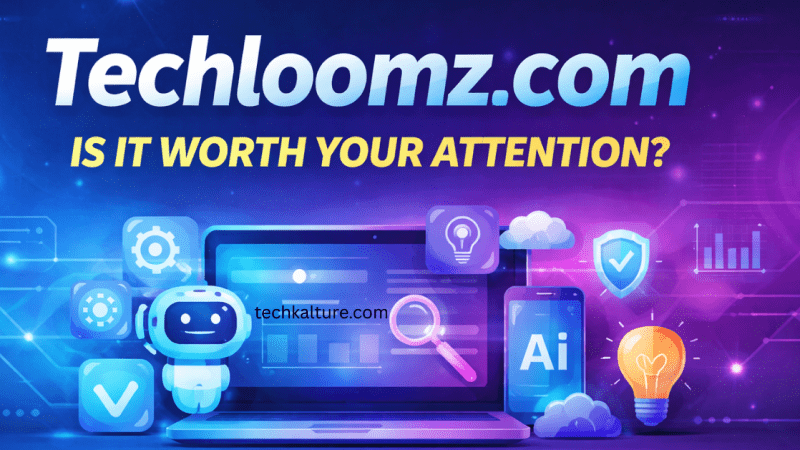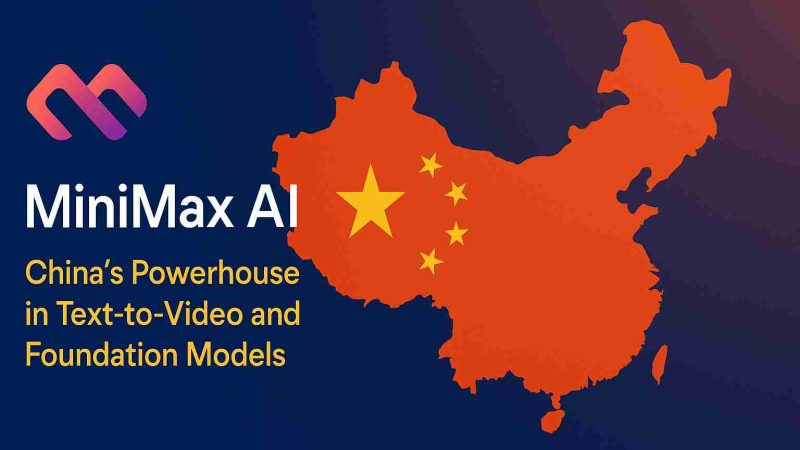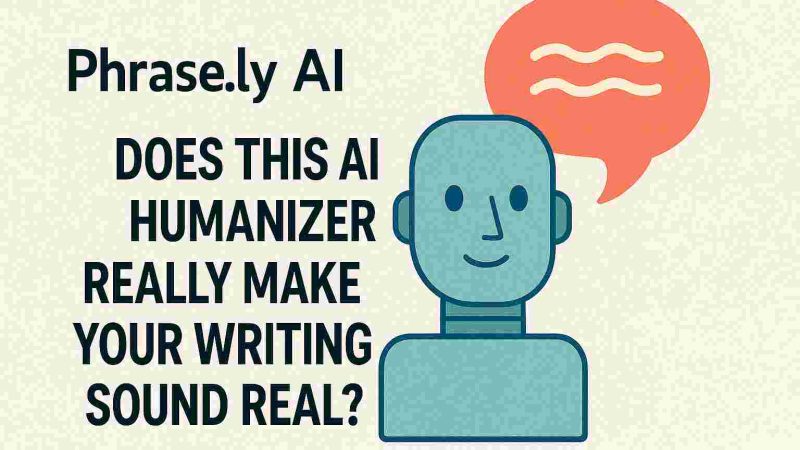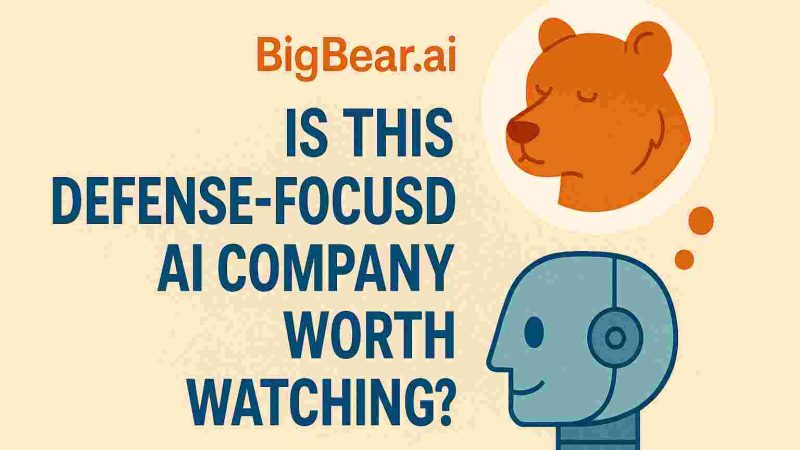How to Choose the Right RPA Tools for Your Organization

The transformative power of Robotic Process Automation (RPA) tools is automating repetitive tasks. Organizations need to be very choosy about which RPA tools to select, as these tools must fit their goals and requirements. However, the wrong choice can cost resources and give poor results. In this guide, we explore practical methods for evaluating and selecting the right RPA tools for your organization to drive efficiency and generate value.
Assess Your Business Requirements
The first thing you need to do is to determine the tasks that need to be automated across departments. Write them down and make a list of manual, time-consuming processes that follow certain rules. Understand automation needs in these processes by mapping out the workflow patterns. How relevant is it to automate tasks that are inherently complex? Imagine the benefits and the expected results from automation. Just try to figure out how many transactions will pass through the RPA system if there are any industry-specific requirements or compliance needs, factor in them. Keep in mind that clear requirements make it easy to filter out tool options.
Evaluate Technical Compatibility
Find out if the RPA tool will do well with the existing software systems. Find tools that support common applications you use every day in the process. Look also at system and database integration. Look at what the tool can work with, e.g., different file formats and data types. Try the tool out with web-based applications. Review the tool system requirements and make sure the current infrastructure can handle the tool. When automation spreads across departments, think of scalability needs. Think about security features and compliance with IT policies.
Consider Ease of Use
Search for tools with easy-to-learn interfaces. Can business users create simple automation without coding knowledge? Assess how it is to get a pre-constructed template or components available. See if the tool offers visual process designers. Research training resources and support materials are available. Imagine how quickly a team member can be productive with the tool. The debugging and testing features for the automation workflows are to be looked at. And think about maintenance requirements and perpetual support (maintenance) needs.
[Read About: World’s Popular Auto-Trading Robot ]
Review Vendor Support and Stability
Learn about the vendor’s market presence and financial status. Read customer reviews and success stories from similar organizations. It’s also important to check how often their product updates and improvements. Assess the quality of technical support and response times. How are local implementation partners available? See where user communities and knowledge-sharing platforms are. Reviews service level agreements and support packages. Try to consider the vendor from a long-term partnership perspective.
Calculate Total Cost of Ownership
Don’t just look at the initial license fees; there is also more to consider. Think about training costs for your team members who will use this system. Include implementation and configuration expenses. Work out how much may be saved from process automation. It reviews pricing models and spots hidden charges. Additional features or user licenses have costs associated with them. You can also include infrastructure upgrade costs.
Test Automation Capabilities
Go ahead and start with small proof-of-concept projects with the shortlisted tools. Apply the tools to real business processes and real data. Find ways to automate the tasks accurately and quickly. Try out how the tool works with exceptions and errors. Evaluate reporting and monitoring features. Think about what process analytics and optimization capabilities do. Take a look at both scheduling and worker management goodies. Check out the review audit trails and the compliance reporting options.
Plan for Scalability
Find tools that will grow with you as your automation needs grow. Check if features support enterprise-wide deployment. Think about tools that have very strong orchestration capabilities. Find out if the tool allows you to automate both attended and unattended. Review options for reusing automation components. Imagine managing bots across departments. Check out features related to version control management control and change. Think about tools that allow us to deploy new automation in a short amount of time.
Ensure Security and Governance
Look at how secure RPA tools are and what efficiency capabilities they have. There are some options to manage users and grant access control. The audit trails and the compliance reporting features come in first. Think about the capabilities of data privacy and protection. Find out the best disaster recovery and backup options. Think about bot access management and control. Take a look at the review of security certifications and compliance standards. Never for convenience; remember, security should never be compromised.
Conclusion
Choosing the right RPA tool is no easy task. Once requirements and capabilities have been assessed and a plan for future needs is developed, take some time to think. Successful automation is based on choosing tools that meet particular requirements. Organizations should concentrate on long-term value instead of short-term benefits. If properly evaluated and planned out, RPA tools will yield immense gains in efficiency and productivity.