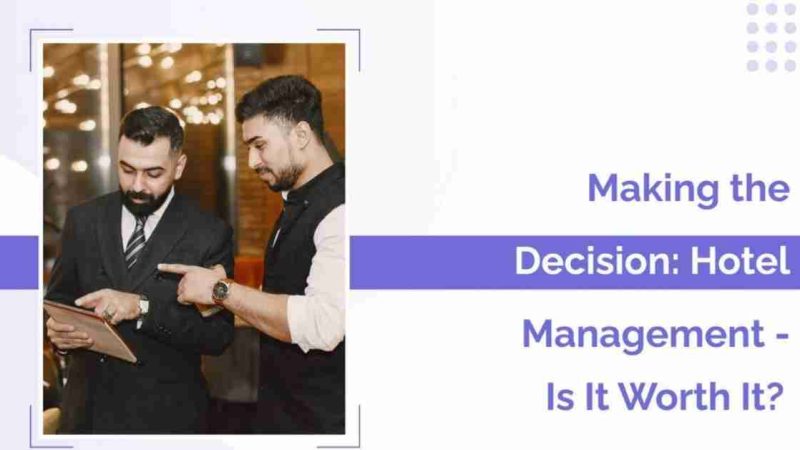Upgrade Your Tech: Discover the Latest Cell Phone Innovations Today

If a loved one has recently asked you to help them choose and learn to use a cell phone, you’re not alone. As cell phone use by seniors becomes more widespread, those in their golden years rely on the next generation to teach them the ins and outs of their cell phones.
Professional smartphone classes exist, but they’re not always the most approachable or accessible way to increase your loved one’s confidence. That’s why many young adults prefer the DIY route for teaching their older loved ones the ins and outs of technology. Not only will you save time and money by skipping the professional classes route, but your senior relatives will also be more receptive to home lessons from a loved one.
Help your elderly loved one choose a senior-friendly cell phone
If your elderly relative is starting from square one, they may not even have a cell phone yet. Choosing the right phone for your loved one’s needs is a crucial part of the process. Anyone looking to learn about cell phones should have one that’s easy to use, durable, and comes equipped with all the necessary features.
Some phones keep seniors at the forefront of their design process. For example, a Jitterbug cell phone is a user-friendly device that can take your senior relatives’ tech chops to the next level. Designed for easy operation, durability, and reliability, these senior-friendly phones often come with medical alert capabilities as well.
If your relative asked you to help them choose a cell phone, keep accessibility in mind as you conduct your research.
Take baby steps
Senior smartphone use is gradually increasing, but like the seniors in your life are taking baby steps to catch up with cell phone technology, so should you when teaching them the ins and outs of their new phone.
Start by asking what your loved one wants to do with their cell phone. If your loved one doesn’t know, start with some basics (more on that later), and once they have those down pat, slowly integrate other cell phone functions like the camera, email, or even social media.
It’s important to proceed gradually for optimal retention and burnout prevention.
Write down instructions
Having access to written instructions can help your senior loved one practice using their smartphone when you’re away. You can write down instructions before, during, or after your lessons together and keep them in a plastic folder or binder for easy access.
Make sure your instructions are thorough and include screenshots or photos if possible. You may have to take your loved one’s phone to capture and send screenshots to yourself, but providing a helpful set of instructions is a worthy time investment.
Imagine you’re creating a manual or a recipe for each function your loved one wants to learn. While your relatives won’t have access to the manual on the go, they can practice with it at home to cement in all of the tidbits you’ve provided during your lessons.
Demonstrate, test, and repeat procedures for memorization
While everyone learns differently, there’s a tried and true method for teaching step-by-step processes:
- Demonstrate the task yourself, slowly and with explanations if needed.
- Have your loved one test the procedure once, and provide pointers when they get stuck.
- Ask your loved ones to repeat the process until they no longer need tips or feel confident performing the task.
The demonstrate, test, and repeat method will help you teach your senior relatives each functionality of their cell phone one by one, building their cumulative device knowledge with each new task.
Start with essentials
When devising which smartphone task to tackle first, remember to start with the basics. Cover making and receiving phone calls, sending and checking text messages, checking voicemail, and turning the device off and on.
Once your relative shows proficiency with the basics, move on to other functions they want to learn, like using the camera, sending photos, checking their email, or using social media.
If you make sure to cover the essentials extensively, your loved one will learn complex tasks quickly since they’ll have a foundational knowledge of their cell phone that will inform more complicated processes.
Optimize settings before lessons begin
Before you begin your lessons, take your loved one’s cell phone and adjust the settings for optimal efficiency and ease of use. Preparing a new phone for operation can be tedious, and your loved one will appreciate you taking care of the preliminary steps for them.
Most importantly, establish a system for tracking the phone online. This step will help you in the future if your loved one loses their phone or if you can’t reach them. Different smartphones provide different tracking solutions, but setting one up will give you and your relative peace of mind.
Parting thoughts
When teaching an elderly loved one to use a cell phone without professional smartphone classes, keep the above tips in mind for a smooth process. Most importantly, pack your patience, and prepare to invest significant time and effort into the teaching process. With the guidelines above, your senior smartphone user will be off to the races in no time.