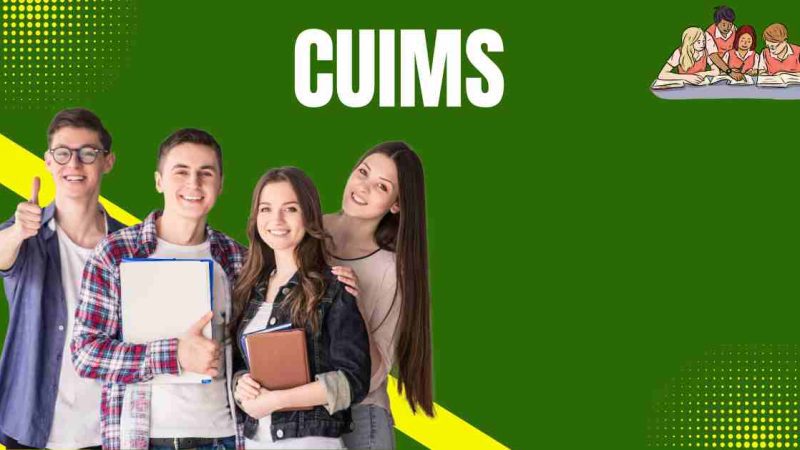Using online whiteboards for teaching: a simple (but complete) guide

Whiteboards are a common staple of any classroom and the perfect space for teachers to break down information and visually explain different topics and subjects. However, the sudden rise in teaching remotely has meant that educators have had to find new ways to not only break down content but also keep students engaged.
So what if you could take your classroom whiteboard and move it online? It might sound difficult, but thankfully, online whiteboard software allows you to easily do just that. With the increasing use of technology, online whiteboards for tutoring have begun to replace the traditional whiteboard. But how can you use them in your classes – especially when teaching remotely?
See our simple (but complete) guide below on how to use online whiteboards for teaching.
What is an online whiteboard?
An online whiteboard offers you the same experience as a traditional whiteboard, but with the added benefits of being able to connect to the internet and digitalize your written notes and any other content, you include.
Online whiteboards can be used for lots of different reasons, making them an excellent tool for teachers to take advantage of in their classrooms. Most whiteboard software allows you to add text, images and symbols, as well as use different styles of pens and brushes to draw and write on your board. This makes them a great canvas to capture ideas, gather information, plan projects and organize your work.
Online whiteboards can also become a useful hub of information, with some software allowing you to add files, documents and more, which takes what whiteboards can do to the next level.
Why are online whiteboards useful for teaching?
We already know how popular the traditional whiteboard is for teaching – but using online whiteboards gives teachers even more flexibility. One main benefit of using online whiteboards for teaching is that they can be accessed from multiple devices – meaning students can view it on their tablets and tutors can teach from any location.
They can also be helpful for keeping teaching notes organized. With many educators likely to be teaching multiple subjects and classes, using an online whiteboard means you can keep all of your lesson notes safe in one place.
Online whiteboards also help make lessons more engaging and interactive. With many tutors now teaching from home, having a visual and interactive whiteboard that can hold and capture students’ attention is invaluable – especially if they’re struggling with a lack of motivation and focus due to the sudden switch to remote learning.
However, it’s not just remote learning that makes online whiteboards for tutoring so effective. It can help speed up things in the classroom, too. Let’s say you want to use a whiteboard for an interactive activity. Teachers can control who has access to a digital whiteboard, meaning that students can contribute their ideas to the board by accessing it from their own devices, which can help to further capture their focus and attention.
Using online whiteboards for teaching can be a great way to store lesson materials, such as additional reading, audio files, video content and much more. Having these added directly to the whiteboard means lessons can run smoothly, as teachers can easily open files without wasting time searching through folders. With all the information and teaching materials you need to be stored in one workspace, online whiteboards for tutoring make lessons much more organized.
Which whiteboard is best for online teaching?
When it comes to choosing the best online whiteboard for teachers, it’s important to consider what you want to use them for. Do you want to explain subjects, organize your personal lesson notes, or hold interactive activities with your students?
The best online whiteboards for tutoring will give you the flexibility to do all of the above. Look out for tools that are simple to use, offer multiple options such as coloured drawing tools and the ability to add attachments, text, images and more – in fact, everything you need to keep your lessons more engaging.
Online whiteboards such as Ayoa offer multiple functionalities for teachers to get the best out of the software – from sticky notes, lists and drawing tools, to images, flowcharts, shapes, and sections. Ayoa also hosts a bunch of handy templates (such as a weekly lesson plan template), which are perfect for teachers looking to get started quickly.
How to teach online using a whiteboard
Firstly, you can use an online whiteboard to break down your lesson plan – this will help to keep you organized and make your lessons easy to follow. Ayoa whiteboards allow you to easily add sections for you to group together related content and information. You can also use different colors to help differentiate between each of your sections, allowing you to easily divide up your lesson materials as needed.
Try creating a section for ‘Additional resources’. Here, you can add any extra attachments you need, from video and audio files, to Word documents, and PDFs. This is a great way to add further reading for your students to explore after your lesson. Simply add your students to the whiteboard after class so they have instant access to all the materials they need.
Ayoa is a particularly useful software for teachers, as it’s not just whiteboarding it offers – it also contains task management, mind mapping, team collaboration and video chat features. This means that if you want to delve deeper into a particular topic, you can attach related whiteboards, task boards or mind maps that you create in the software directly to your whiteboard. This allows you to instantly jump to other boards where you can go into a topic in more detail, then return to your whiteboard to continue with your lesson.
As mentioned above, online whiteboards are great for conducting interactive activities. If you don’t wish to share your whiteboard with students until the end of the lesson, simply ask them to contribute their ideas verbally, which you can then add easily and quickly to the whiteboard as sticky notes. Ayoa lets you choose from a range of colors, shapes and sizes for your sticky notes, so try using different colors to represent different ideas, or to simply keep your whiteboard exciting and visually stimulating. This is a great visual way to keep your students engaged and actively participating in your lessons.
After your lesson is complete, you can then share your whiteboard with your students – adding much more longevity than a traditional whiteboard. Having your lesson notes available digitally also means students don’t have to worry about scribbling down notes in fear of missing something important; they can instead focus their full attention on their teacher, and read up on the lesson notes afterwards. This allows them to go over the notes you made in any group activities, as well as the option to delve deeper into any further reading you added.
There are a whole host of benefits to using online whiteboards for teaching. If you’re ready to explore the world of online whiteboards to make your lessons more engaging and interactive, look out for software such as Ayoa that give you the creative functionality you’ll need, but also the additional benefits of adding attachments and allowing collaboration with others, which is a great way to keep your students actively participating in your classes – even if they’re delivered digitally.