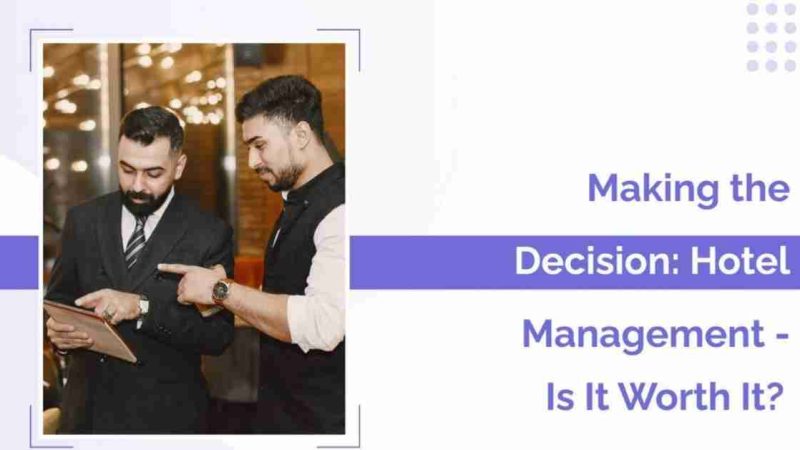How To Overclock Your CPU And Boost PC Performance

What if someone walked up to you and said that you can overclock your CPU and even boost overall PC performance? You would find it absurd, right? But what if I could prove it? Just by following the next few steps, you can get going to overclocking your CPU and boosting your PC’s working. But first, What is overclocking? And why do you need to overclock your CPU?
The higher the clock speed the faster will be your CPU’s operations and performance per second. Overclocking is very popular among gamers, computer enthusiasts, and anyone who regularly needs a powerful and faster CPU. Since the RTX series graphics cards are pretty much the popular and most preferred graphics card among this generation gamers. Among its series, RTX 2070 is considered to be much more powerful as it offers 1440p worth of resolution. So, if you want to build a high-end PC with RTX 2070, then you should consider getting the powerful processors for RTX 2070.
Basically, through this article, I will provide you easy ways to overclock your CPU and boost PC performance.
HOW TO OVERCLOCK A CPU?
First, let’s focus on the overclocking of your CPU. I have often seen people ask if overclocking is fatal, but my answer is no. You will not be spoiling your CPU if you overclock it to its limits. Your CPU will be working perfectly well for years. You need to make sure before overclocking to purchase an unlocked CPU and an overclocking motherboard.
You must also be sure to have a good cooler that will quickly dissipate heat and keep your CPU within the normal temperature. Once sure, get going!
- Extend your CPU’s limit by maintaining your CPU’s room temperature because overclocking can crash or become unbalanced on being extremely overheated. You can opt for expensive water cooling systems as well if you are a permanent overclocker. Although expensive, it works faster than cooling fans. Also, make sure that your CPU is stable under the default clocking system for a few hours.
- Next, you need to understand how to overclock from your computer or laptop’s BIOS. Simply saying, you need just to increase the CPU working rate by a small number. Restart your device and run some high-working sites like Prime95 to see if your device works with no issues. Instead of increasing the overclocking rate largely at once, follow these three steps to ensure that your CPU and device are working with no issues.
Is overclocking risky?
I will warn you that using anything beyond factory settings does come with a cost. If you do not have adequate cooling systems or you are overclocking a little too much, then your CPU’s working condition and the warranty period will, of course, be affected. There is no harm in getting your CPU to work faster, but all I want to say is to make sure that you keep all risk factors in mind and follow the simple steps.
HOW TO BOOST PC PERFORMANCE?
Now secondly, coming to address the issue of wanting to boost your PC’s working performance. People who use electronic devices like a computer know that after some point, it becomes slow and does not provide that great a service. The major cause of this could be because regular use and installing of add-ins or different applications. Unwanted malware and viruses can also find their way to your appliance to cause it to be more unstable.
I am sure that you do not want to face any of this and want to save time, even if it is 5 minutes every day. There are simple ways that you could abide by to get your PC working smoothly and faster. The basic thing that you must do is to remove any extra applications, effects, or add-ins.
Simply go to your PC’s advanced settings and opt for the best performance option. You can also customize your PC’s working to suit your needs. Setting your PC on such modes will make it work considerably faster than before. It’s true when people say that small efforts make a great difference.
If you are still unsatisfied with your PC’s performance, you can further go on to eliminate and clear your PC’s history. Delete any item that you are sure of that you will not need anymore. Whether they are files or temporary internet activity, keeping your history to a minimum will aid in boosting your PC’s performance.
Another minor factor that people often do not realize is the continuous and simultaneous working of many apps or pages. When this happens, your PC may begin to lag. So, shut down systems that you necessarily do not require for a while. Also, I have noticed people unknowingly running applications on start-ups.
Although software apps needed to keep viruses in check are required, some others are not. To ensure that you are not making this mistake, check your Task Manager to end anything that can be avoided.
Other minor things that later help boost your PC’s performance are regularly doing a cleanup or checkup, which automatically eliminates unnecessary backgrounds and files. Try to regularly keep dust and dirt off circuit boards and cooling vents to prevent overheating of your PC, which is also a factor for slowing down.
Conclusion
I know how frustrating it can get when something is slow. This is why I suggested straightforward ways on how to overclock your CPU and boost PC performance.