All you Need to Know About Map Customization
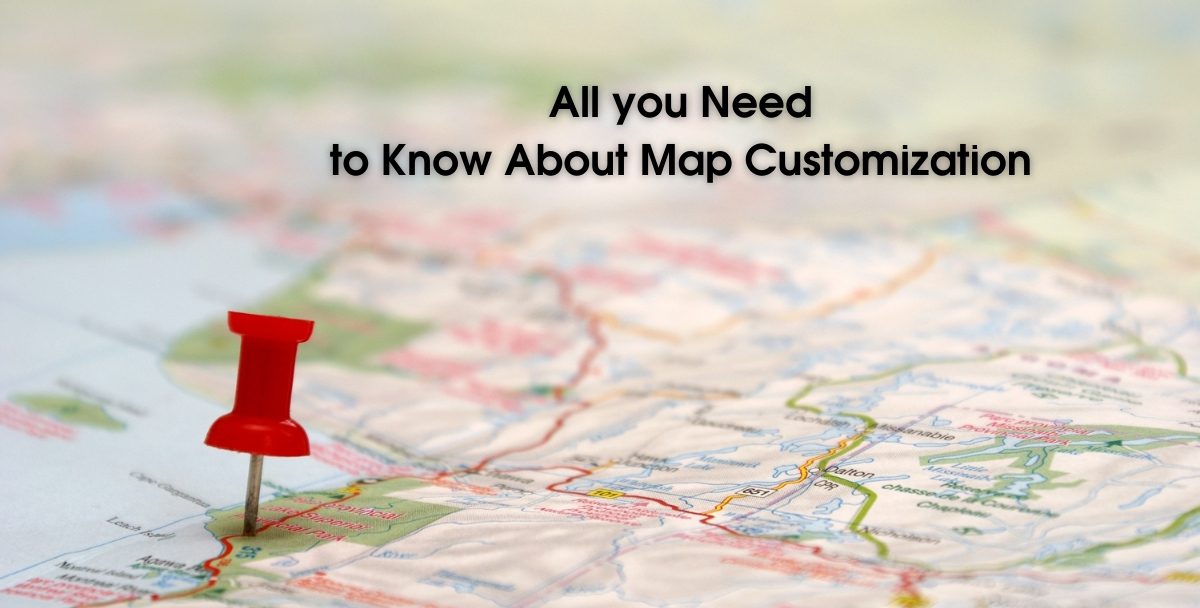
Maps are used to perform tasks every single day. These could vary from finding out how the traffic is downtown to checking where the closest hospital is when there is an emergency. Adding additional layers to maps can enhance the content and will benefit users even more. For example, customizing your Google map can be done in several different ways, which we will be discussing below.
Who Uses Map Customization?
There are many different uses for map customization. Businesses often find them useful because they are looking to pinpoint where their sales revenue is coming from. The sales team also needs to examine the map to identify new target markets that have not been explored yet. They will also need to check the map when assigning leads to their team, as this is an efficient way to prevent overlapping.
During recent events, custom maps have become helpful to stay connected during the Covid-19 outbreak. People are creating maps for their community to share information about Covid-19 testing sites, hotspots, and food banks. They can do this by labeling or adding icons with a legend so people can identify the symbols. This has also been used to help truck drivers find disinfection points when they are carrying a load of food or products across the country and are unable to go home.
Mapping Software
Mapping software is a computer system that contains a wealth of location and demographic information. All the information is kept within a database based on location. Mapping software helps to create interactive maps to view patterns and provide businesses with sales information. Maptive.com is a good example of such software. Maptive functions on the Google Maps platform. In order to use the software, all you have to do is create an account and sign in. Then manually enter or import your location data spreadsheet. You can use the customization features and place markers wherever you like on the map.
Maptive has many features that you can play around with to increase the customization of your map. For instance, you can filter the data if you only want to look at points within a certain location. This can help you identify areas of sales growth and spots where improvement is needed. You can also color code the map using a different tool and customize the markers that you place on the map.
Google Maps API
This map customization method will result in a unique final product that will be very useful to you. It is free to use up until a certain number of requests per IP address, as set by Google. In order to create more than a basic map, you will need some knowledge of programming skills, specifically HTML, CSS, and JavaScript. There are many online tutorials about coding for this tool that you can follow.
Use the Google Maps Website
A third method that you could use to customize your Google Map is by using the My Maps feature. This can be found directly on the Google Maps Website. My Maps feature does not require any programming skills in order to use it, and it is also free. However, the user will be limited by the number of markers that they can place on the map. If they want to add more markers, they should consider using mapping software or Google Maps API instead.
To use this method, go to Google Maps on your browser. You will then click the menu icon, which can be found to the left of the search bar. Then select ‘your places,’ followed by ‘maps.’ You will be creating your own map or returning to an existing map that you have already started. Click on the marker icon and place it wherever you like on the map. You can give this marker a title and description in order to help you remember what the marker is for. Continue this process until you have all the markers that you need on the map.
Which is the Best Method of Map Customization?
Overall, the best method of map customization simply comes down to what your needs are. However, using mapping software and the Google Maps website tend to be simpler options, as there is no programming knowledge required. Mapping software also has many features that the user can manipulate to create the perfect final product. There are enough tools available to narrow down the user’s data to achieve the analysis they were looking for.






