Guide to Securely Implementing SAP Commerce Cloud
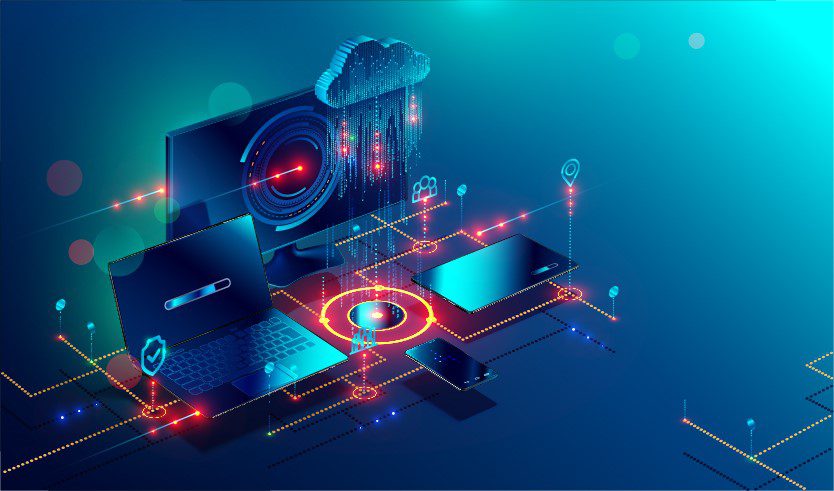
The evolution of digital commerce solutions has allowed business owners to find the best ways to penetrate the global market and generate higher revenues. SAP Commerce Cloud is one such reliable solution that allows you to make a mark in the global industry with superior customer experience.
Essentially an omnichannel platform, SAP Commerce Cloud is built to engage and transact with customers across different digital as well as physical endpoints. Aside from customer relationship management and other cloud tools, it comes with a powerful system for marketing, sales, and product management as well. Moreover, engaging an SAP services provider to implement a Commerce cloud enables organizations to mitigate risks and capitalize on the growing opportunities. As modern-day customers demand personalization, speed, and ease of shopping, SAP Commerce Cloud helps you to address these expectations and more with its integrated solutions.
What Does SAP Commerce Cloud Do?
SAP Commerce Cloud is a cloud-native solution designed for B2B, B2C, and B2B2C companies. It helps you to cater to the varied needs of your customers by ensuring personalized experiences right from the acquisition stage to retention and further. Irrespective of your business model or industry, you can deploy SAP Commerce Cloud for enhancing every step of your customers’ journey, in turn boosting loyalty and increasing sales.
The core cloud commerce features integrated into the SAP platform include:
Omnichannel Commerce
Businesses use multiple channels to reach their target audience, which can be difficult to manage due to the diverse data fragmentation need and other complexities involved. SAP Commerce Cloud solution offers omnichannel modules to solve these issues with better personalization, consistency across all devices, powerful search functionality, and tailored promotions.
Product Content Management
SAP Commerce Cloud provides a centralized content repository to process large volumes of product information, which makes product content management simpler in multiple catalogs. This helps to ensure content consistency across the various digital and physical sales channels. You can easily catalog products based on different attributes from the unified dashboard.
Customer Experience
As modern businesses need to anticipate customer demands and promote the right products that are more likely to sell, SAP Commerce Cloud helps you to create the right strategy for improved customer experience. You can reach your target audience much more conveniently with products that are tailored to their personal needs.
Order Management
You can easily view and manage customer orders using the integrated solutions in SAP Commerce Cloud to streamline order fulfillment and enhance the end-to-end shopping experience. It allows your customers to find, buy, pick up, or return products more conveniently while letting you control inventory and sourcing processes from a single dashboard.
Customer Support
SAP Commerce Cloud also comes with integrated solutions for real-time customer support, both for online and brick-and-mortar stores. Your customer service staff can access detailed information about each customer they are dealing with, including their buying preferences, purchase history, and past support tickets, which allows offering a more optimized customer support.
Aside from these features, SAP Commerce Cloud also has smart solutions for enhanced search, managing payment frameworks, planning marketing campaigns and promotions, leveraging social media channels, and more. You also get to enjoy pre-built integrations with other SAP products on the platform, which can help to add more functionality to your business. For instance, you can integrate SAP Commerce Cloud with SAP ERP, SAP Marketing Cloud, SAP Sales Cloud, SAP S/4HANA, SAP Service Cloud, SAP Digital Payment, SAP Customer Data Cloud, and more.
Read More – SAP Commerce Cloud A Complete Digital Business Solution
Implementing SAP Commerce Cloud Securely
SAP Commerce Cloud offers numerous self-service features, which you can configure as per your needs to deploy the right commerce solution for your business. To start, you will need an SAP User ID to access the Cloud Portal self-service tool for managing your SAP Commerce Cloud solution. After you have logged in, navigate to the “Environments” section to see that you have at least 1 development, 1 stage, and 1 production environment provisioned in the tool.
After that, you will need to connect your empty Git-based repository to maintain the code that you will build and deploy on SAP Commerce Cloud. Note that your Git repository should not be behind a firewall but on a publicly accessible server. Once connected, you can populate the Git repository with the various product codes. You may follow the Spartacus-based storefront module or accelerator-based storefront structure as needed.
Note that the endpoints in your “Environments” will be set to “Deny All” access by default in order to secure your solution. You can determine the IPs to grant access to each of your endpoints as needed. For instance, the storefront endpoint can have an IP filter set that restricts the IP addresses that you do not want to have access to your store, such as certain countries. Then you can change the endpoint security to “Allow All”.
The API endpoint, likewise, should use the same IP filter that you have assigned for your storefront. On the other hand, the back-office endpoint can be configured to “Deny All” while including an IP filter set to grant access to the IPs of your business. If you are using the BackgroundProcessing endpoint, it should have the same strategy as employed for the back-office endpoint. Similarly, you should also leave the default “Deny All” configuration for the Solr endpoint since it is usually restricted to admin access and troubleshooting.
If you are looking to further bolster the security features of your commerce solution, you can also install the SSL certificates you have. SAP Commerce Cloud offers SSL certificates for all endpoints by default, but you can also update your endpoint to redirect to the new SSL certificate as needed. Moreover, if you are planning to work with external services, which may require special certificates, then you will need to install them and set up the host alias sets before deploying the solution.
You can upload the certificates, passwords, and other required tokens to the Cloud Portal tool when building the commerce solution. This way, they can be easily attached to your environments as part of the deployment. If you are working with certain properties that are sensitive to your business and you do not want to include them in the source control, then you can also use static files for your sensitive data. You can also define the properties separately for each environment when configuring them.
SAP Commerce Cloud Accelerators
SAP Commerce Cloud is designed based on a flexible modular system. If your development team will be developing and testing customizations locally, then you should structure your repository to support building code on both local and SAP Commerce Cloud environments. For that, you will need to make sure that you do not add the SAP Commerce bin folder as the relevant extensions that you affirm in the manifest file because it will be included automatically as part of the build.
Apart from the fully integrated modules, you can also benefit from many specialized ready-to-use solutions, or accelerators, by choosing SAP Commerce Cloud. These contain many unique functions and the best practices that are needed for certain businesses or particular industries. They also come ready-to-use storefronts that are coupled with all the key features for meeting the challenges, opportunities, and requirements of certain businesses so that you can deploy the solutions faster.
It does not matter whether you are looking for a commerce solution to release your products to the market quickly or want to better serve your customers by understanding their preferences, SAP Commerce Cloud solution can help you achieve all your goals to grow your business. As the platform offers numerous opportunities for customization and integration, you can even add industry-specific functions to your existing commerce solution or migrate to cloud-native architecture for high-end features.






