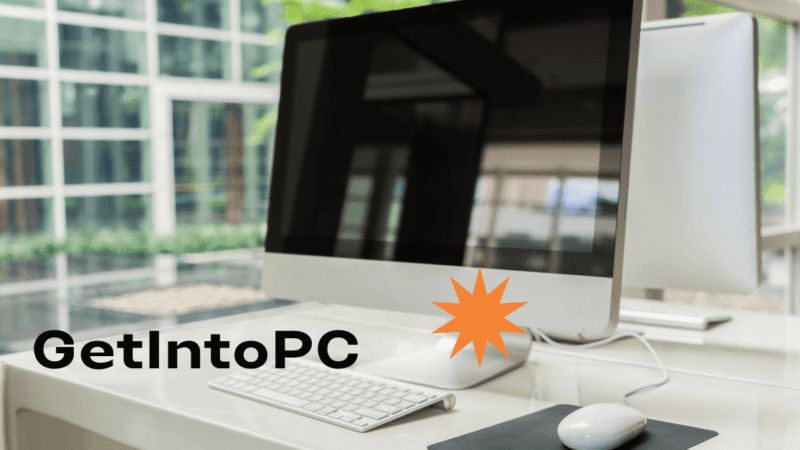How Usersnap Competitors Are Redefining Visual Feedback and Collaboration
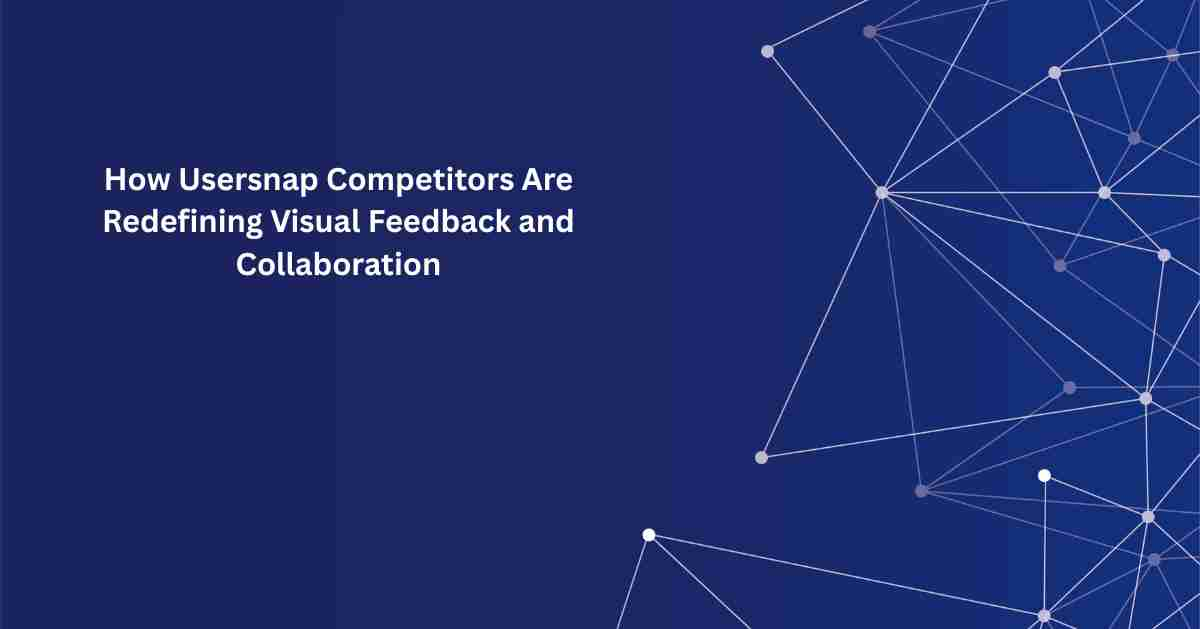
Visual feedback used to mean little more than drawing an arrow on a screenshot and sending it along with a vague comment. It worked—for a while. But product teams, agencies, and developers quickly realised that static images and fragmented notes often created more back-and-forth than they solved. Feedback wasn’t just about pointing at something broken—it was about communicating why it mattered, what caused it, and who needed to act.
That’s the space where Usersnap first made its mark. But competitors have since moved the conversation forward, turning visual feedback into something far more dynamic—integrated, contextual, and collaborative.
The Shift from Reporting to Collaboration
One of the most noticeable changes is how feedback tools are being designed to encourage real-time conversation. Instead of acting as one-way channels (submit and forget), many of these newer platforms are designed for back-and-forth.
Let’s say a designer flags an alignment issue on a staging page. With traditional tools, that feedback might be buried in an email or siloed in a dashboard. But platforms like BugHerd or Marker.io treat each feedback item as a living thread—complete with comments, tags, and status updates. Developers can respond, ask for clarification, or mark the issue as resolved—all within the same space.
This reduces context switching and brings everyone—design, dev, product—into the same loop without needing yet another stand-up meeting.
More Context, Less Guesswork
A static screenshot doesn’t always tell the full story. What browser was the user in? What steps led to the bug? Was this issue happening on staging or production?
Competitors to Usersnap have focused on eliminating the guesswork by automatically capturing technical metadata. Things like URL, browser version, screen resolution, and even console logs are gathered behind the scenes when feedback is submitted.
This means developers spend less time trying to reproduce bugs and more time fixing them. It’s a small tweak with big returns—especially for lean teams juggling multiple environments and release cycles.
Making Feedback Tools Feel Native
Another way these tools are raising the bar is by embedding themselves more naturally into the existing workflows of teams. Rather than asking people to check another inbox or log into a separate platform, visual feedback now flows directly into the tools teams already use—Slack, Jira, Trello, GitHub, and others.
This level of integration doesn’t just reduce friction. It makes the feedback actionable. When an issue appears as a ticket in your project management tool, linked directly to the annotated screen and user context, you’re not just “notified”—you’re ready to take action.
Designers, Developers, and Stakeholders—All Speaking the Same Language
Visual feedback isn’t just a tool for QA testers. It’s become central to collaboration between teams who don’t always share the same technical language. Designers think in terms of layout and experience. Developers think in code. Stakeholders think in goals.
The best tools acknowledge these differences and create shared ground. Annotations can be left in plain English. Technical details are captured without requiring the user to know what “console output” means. Comments stay contextual—pinned to specific UI elements—so there’s no confusion about what the feedback refers to.
It’s not just about collecting input. It’s about making sure that input gets interpreted correctly, no matter who is reading it.
From Task Management to Client Communication
Many agencies and cross-functional product teams are also using visual feedback tools to bridge the gap with clients. Rather than long PDF reports or scattered email threads, some platforms let clients annotate staging sites directly—often without needing to create an account.
This helps avoid miscommunication, speeds up approvals, and makes the review process feel less like a chore and more like a conversation. It also gives project managers a clear, timestamped view of decisions, requests, and revisions—without having to chase them down.
Exploring the Landscape of Visual Feedback Tools
When comparing usersnap alternatives, the differences aren’t just in UI or pricing—it’s in how each tool approaches workflow. Some lean heavily into developer environments. Others focus on design handoff and agency-client relationships. Some are better for small teams; others scale with enterprise features like permissions, user roles, and white labeling.
That’s why teams exploring this space should evaluate based on fit, not just features. Ask: does this tool adapt to how your team already works? Does it make it easier for everyone to be heard? Can it reduce the friction between feedback and action?
The Bottom Line: Less Noise, More Momentum
At its best, visual feedback should feel like a natural part of the workday. It should spark conversations, clarify misunderstandings, and drive things forward. And while Usersnap helped define this space, its competitors are showing just how much further visual collaboration can go.
By focusing on context, communication, and workflow alignment, they’re turning feedback into a true driver of progress—one that’s less about pointing out problems and more about solving them, together.