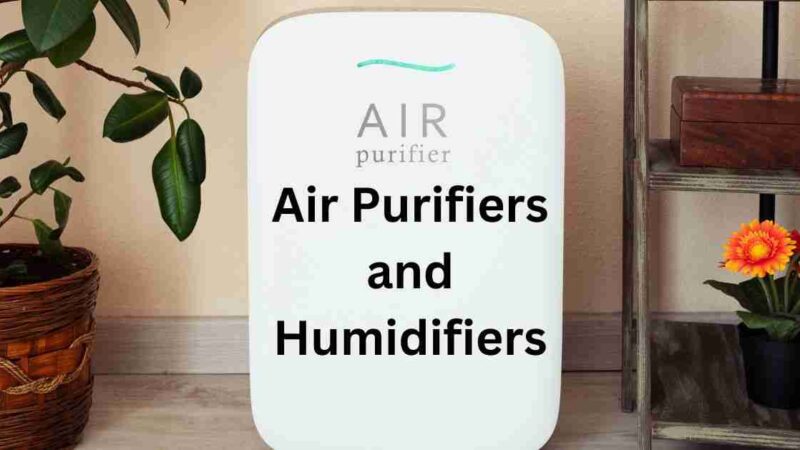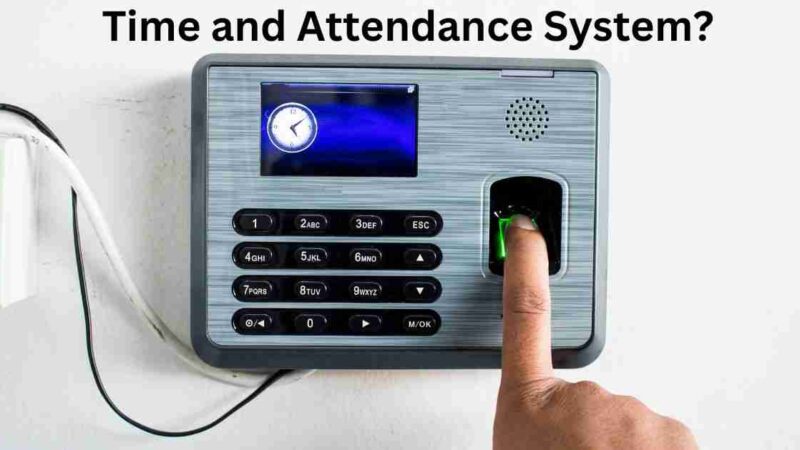How can you Choose the Best Wi-Fi Router for Your Needs?

Understanding Wireless Routers: Your Guide to Wi-Fi Networking
A Wi-Fi router, often called a wireless router, is a crucial network device that enables wireless internet access and connects multiple devices in a local area network (LAN). “It works by sending out Wi-Fi signals, so devices like smartphones, laptops, and smart gadgets can connect to the internet without any wires.” Beyond wireless connectivity, a Wi-Fi router manages data traffic within the local network and interfaces with external networks like the Internet. “It usually comes with things like Network Address Translation (NAT), a firewall for safety, Quality of Service (QoS) for better performance, port forwarding, and extra tools like guest networks and parental controls to make the network more secure and organized.”
What Is the Meaning of Wi-Fi?
“Wi-Fi, which stands for Wireless Fidelity, is a technology that lets electronic devices connect to the internet or talk to each other without wires.” It works by sending data using radio waves between a router, modem, or access point and a device like a computer, smartphone, or tablet. Wi-Fi is ubiquitous, making it convenient to access the internet at home, work, cafes, airports, and other public places. It has changed how we work and communicate by giving us more freedom and flexibility.” Wi-Fi networks are identified by their unique names or SSIDs, and they typically require a password for secure access.
[Also Read: Conference Room Setup: Key Considerations for Effectiveness]
How a Wi-Fi Router Functions and Its Vital Components
A Wi-Fi router is a critical device that empowers wireless internet connectivity in homes, businesses, and public spaces. It works by facilitating the distribution of an internet connection from an Internet Service Provider (ISP) to multiple devices within its coverage area without the need for physical cables. Understanding how a Wi-Fi router works includes delving into its parts and workings.
Components of a Wi-Fi Router:
Modem: In many cases, especially for residential users, the modem and router functions are combined into a single device called a modem-router combo. The modem’s role is to receive the internet signal from your ISP and convert it into a digital format that can be used by your devices. For some broadband services, like DSL, a separate modem might be necessary.
Router: The router itself is the core of the system. “It does important jobs like controlling data flow between devices, handling local IP addresses, and acting as a security wall for your network.”
Wireless Access Point (WAP): The router incorporates a WAP, which broadcasts the internet signal wirelessly using radio waves. This allows devices to connect to the network via Wi-Fi. “The router can send signals on various frequencies, like 2.4 GHz and 5 GHz, to work with different gadgets.”
Ethernet Ports: Routers also come with Ethernet ports in local area networks that allow wired connections. “Wireless routers are available in different types, each tailored to specific needs and purposes.”
How a Wi-Fi Router Works:
Receiving the Internet Signal: The process begins when the router receives the internet signal from your ISP, whether it’s delivered through a coaxial cable, DSL line, or fiber-optic cable.
Data Processing: The router processes the incoming data packets and directs them to the appropriate devices on your local network. It assigns each device a local IP address to distinguish them from one another.
Wireless Broadcasting: The router broadcasts the internet signal via the WAP. It does this by emitting radio waves on specific channels within the 2.4 GHz and 5 GHz frequency bands. These frequencies are designated for unlicensed consumer use.
Network Configuration: During setup, you configure your router by providing a network name (SSID) and a password. The SSID is what you see when searching for available Wi-Fi networks. The password ensures that only authorized users can connect to your network.
Device Connection: Devices within the router’s range, such as smartphones, laptops, tablets, and smart home devices, search for available Wi-Fi networks. When a user selects your network and enters the correct password, their device establishes a connection with the router.
Data Transfer: Once connected, devices can send data requests to the router, which forwards these requests to the internet through your ISP’s network. The router receives the internet’s response and sends it back to the requesting device, enabling online activities like web browsing, streaming, and emailing.
Local Network Management: The router manages local network traffic, allowing devices on the same network to communicate with one another. This enables file sharing and access to network-attached devices like printers and network-attached storage (NAS) drives.
Security: Routers incorporate security features, including firewalls and encryption protocols (such as WPA3 or WPA2), to safeguard your network from unauthorized access and cyber threats.
Quality of Service (QoS): Many routers have QoS settings that prioritize certain types of traffic (e.g., streaming or gaming) to ensure a smooth online experience for all connected devices.
Wireless Router Types: Exploring the Options
Wireless routers come in various types, each designed to cater to specific needs and requirements. Here’s a more detailed look at the common types of wireless routers:
Single-Band Routers: These routers operate on the 2.4 GHz frequency band. “These are the most fundamental wireless routers, suitable for basic tasks like web browsing and emailing.”Single-band routers have a limited data transfer rate but are less susceptible to interference from other devices.
Dual-Band Routers: Dual-band routers operate on both the 2.4 GHz and 5 GHz bands simultaneously. “This enables faster data transfer speeds and reduced interference, making them perfect for demanding tasks like HD video streaming, online gaming, and connecting multiple devices simultaneously.” The 5 GHz band is less congested and offers better performance for modern applications.
Tri-Band Routers: Tri-band routers take wireless performance to the next level by adding an additional 5 GHz band. This extra band reduces network congestion even further, providing high-speed connections for an extensive range of devices. Tri-band routers are best suited for large households or offices with numerous connected devices and heavy internet usage. They excel in scenarios where multiple devices require high bandwidth simultaneously.
Gaming Routers: These routers are optimized for online gaming. They prioritize low latency and high-speed connections to ensure a lag-free gaming experience. Gaming routers often come equipped with Quality of Service (QoS) features that allow users to allocate more bandwidth to gaming devices over others on the network. These routers are designed to handle the particular requests of gaming traffic, making them a top choice for serious gamers.
Mesh Routers: Mesh routers are a modern solution for improving wireless coverage in larger homes or spaces with dead zones. They consist of a main router and satellite nodes that work together to create a seamless and extended Wi-Fi network. Mesh systems automatically route your device to the closest and strongest node, ensuring a strong and consistent signal throughout your home.
Travel Routers: These compact routers are designed for portability and are perfect for travelers. They often feature a simple setup process and can be plugged into existing Ethernet connections in hotel rooms to create a personal Wi-Fi network. Travel routers are a brilliant decision for people who require a safe and dependable internet connection while on the go.
Wi-Fi 6 (802.11ax) Routers: Wi-Fi 6 is the latest generation of wireless technology, offering faster speeds and increased capacity for multiple devices. “Wi-Fi 6 routers maintain compatibility with older Wi-Fi standards, ensuring they remain a reliable choice for homes with many connected devices, making them future-proof.”
Smart Routers: Smart routers come with advanced features and smartphone apps that allow users to monitor and control their network remotely. They often include parental controls, guest network options, and integrated security features to safeguard your connected devices.
Choosing the right wireless router depends on your specific needs, the size of your home or office, and the number of devices you plan to connect. It’s essential to assess your requirements and budget before selecting the most suitable router for your situation.
[Also Read: Why does my internet connection drop every hour?]
Top Wi-Fi Routers for 2023: A Comprehensive Guide
Selecting the best Wi-Fi router in 2023 is essential to ensuring a quick and dependable internet connection for your home or office. With an increasing number of connected devices and bandwidth-intensive activities, such as 4K streaming and online gaming, having a capable router is more important than ever. Here, we’ve compiled a list of some of the top contenders for the best Wi-Fi routers in 2023 to assist you with pursuing an educated decision.
Asus RT-AX88U:
- This high-performance router supports the latest Wi-Fi 6 standard, ensuring faster speeds and the ability to handle more connected devices.
- Equipped with advanced features like MU-MIMO and adaptive Quality of Service (QoS), it is ideal for gaming and streaming enthusiasts.
- Multiple Gigabit Ethernet ports provide ample wired connectivity options.
Netgear Nighthawk AX12:
- Another Wi-Fi 6 powerhouse, the Nighthawk AX12 offers lightning-fast speeds and extensive coverage.
- With 12-stream connectivity, it’s an excellent choice for larger homes or offices with numerous devices.
- Beamforming technology ensures a strong and stable wireless connection.
TP-Link Archer C4000:
- This tri-band router strikes a balance between performance and affordability.
- It features robust parental controls and antivirus protection, enhancing your network’s security.
- Six high-performance antennas provide extensive coverage.
Google Nest Wifi:
- Ideal for users seeking a seamless and user-friendly mesh network.
- Combining a router and satellite units, Nest Wi-Fi creates a reliable and expansive Wi-Fi network throughout your home.
- Easy setup and integration with Google Assistant add to its appeal.
Eero Pro 6:
- A top-tier mesh router that also supports Wi-Fi 6.
- It is known for its easy setup and exceptional coverage, making it suitable for large homes or offices.
- Eero’s TrueMesh technology ensures a strong and reliable connection.
Asus RT-AX68U:
- Balancing performance and price, this router features Wi-Fi 6 support.
- It comes with AiProtection Pro for enhanced network security and offers robust customization options.
- Ideal for mid-sized homes with multiple connected devices.
Netgear Orbi RBK752:
- A tri-band mesh system designed for larger homes or offices.
- It offers excellent coverage and supports Wi-Fi 6 for faster speeds and better connectivity.
- Advanced cybersecurity features protect your network from threats.
Linksys Max-Stream MR9600:
- A dual-band router with Wi-Fi 6 support.
- It is known for its strong performance and easy setup, making it a user-friendly choice.
- Beamforming technology ensures targeted signal distribution.
D-Link DIR-X5460:
- A budget-friendly Wi-Fi 6 router that delivers solid performance
- Features like orthogonal frequency division multiple access (OFDMA) and MU-MIMO ensure efficient data transmission.
- Four high-gain antennas provide excellent coverage.
Synology RT2600ac:
- A versatile router that excels in network storage and streaming capabilities.
- Robust parental controls and a user-friendly interface make it suitable for families.
- It offers support for virtual private networks (VPNs) for added security.
Asus RT-AX86U:
- Designed with gamers in mind, this Wi-Fi 6 router offers low latency, adaptive QoS, and A WTFast game accelerator.
- It ensures a lag-free gaming experience and is suitable for households with avid gamers.
- AiProtection Pro enhances network security.
Netgear Nighthawk RAXE500:
- A high-end Wi-Fi 6E router with blazing-fast speeds and support for the 6GHz band.
- Ideal for power users and those with compatible devices to fully leverage the latest wireless technology.
- Advanced features like dynamic QoS prioritize gaming and streaming traffic.
When choosing the best Wi-Fi router for your particular necessities, consider factors like, for example, the size of your coverage area, the number of devices you intend to interface with, and specific prerequisites like gaming or streaming. Upgrading to a Wi-Fi 6 or 6E router can future-proof your network, ensuring it can handle the demands of modern connectivity for years to come.
[Also Read: 5 Things In Your Home That Will Weaken Your Wi-Fi Signal]
Summary
A Wi-Fi router serves as a central hub for distributing internet connectivity to multiple devices wirelessly. It manages data traffic, assigns local IP addresses, provides network security, and facilitates efficient data transfer between devices and the Internet. This technology has revolutionized how we access and offer data, offering the adaptability and comfort of a remote network in the present digital age.