What is LDPlayer and How to Use It?
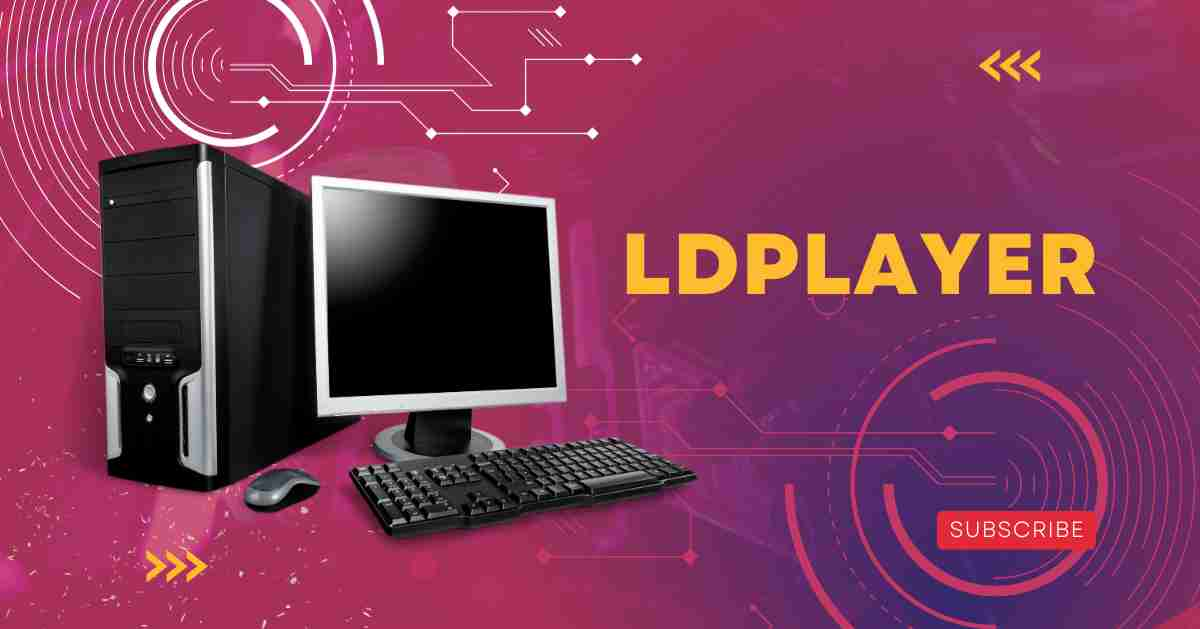
Learn how to effortlessly access and enjoy Android mobile games by utilizing the LDPlayer Android emulator, available for free. This guide will walk you through the process of downloading and installing LDPlayer on your Windows 10/11 PC. Should you encounter additional computer issues, consider exploring the MiniTool website for potential solutions.
What Is LDPlayer?
LDPlayer stands out as a swift and lightweight Android emulator designed for PC use. By downloading with this you gain the ability to effortlessly play Android games and run applications on your computer. Here are some key features of this Android gaming platform for PC:
1. Seamlessly convert your PC into a dynamic mobile gaming platform.
2. Play a diverse range of popular Android mobile games on your PC using a mouse, keyboard, or gamepad.
3. Elevate your Android gaming experience with features like multi-instance support, macro functionality, increased FPS, and intelligent keymapping.
4. Enhance your gameplay on titles such as FreeFire, Black Desert Mobile, Wild Rift, and more.
[Also Read: Rummyculture APK Latest Version Download for Android Free]
LDPlayer Download and Install for Windows 10/11 PC
1st Way. To acquire LDPlayer from its official source, follow these steps:
1. Open your browser and navigate to https://www.ldplayer.net/ to access the official LDPlayer website.
2. Locate the “Download LDPlayer” button on the site and click it to initiate the download of the installation package to your PC. LDPlayer’s latest version is based on Android 7.1. Alternatively, you can opt for the Android 5.1 version or the Android 64-bit version. Note that the 64-bit version is suitable for Android apps with 64-bit architecture. For detailed information about LDPlayer versions, refer to the “Version Introduction” link available beneath the download button.
3. Once the download is complete, run the executable file (exe) and follow the provided instructions to install Player on your Windows 10/11 PC.
2nd Way. Download LDPlayer from Authorized Third-party Websites
Explore the option of downloading LDPlayer from authorized third-party websites like Softonic, Uptodown, FileHorse, Digitaltrends, and others.
System Requirements:
1. Compatible with Windows 11/10/8/8.1/7/XP, supporting both 64-bit and 32-bit systems.
2. Powered by either an Intel or AMD processor, with support for x64 or x86 architectures.
3. The minimum RAM requirement is 2GB, while 8GB RAM is recommended for optimal performance.
4. Ensure a minimum of 36GB of available hard disk storage space, with 100GB recommended for a smoother experience.
5. OpenGL 2.0 compatibility.
6. Virtualization Technology (Intel VT-x/AMD-V) is required. (Learn how to enable Virtualization in Windows 10 [link to related content]).
How to Install Games and Apps?
To install applications using LDPlayer, you have two options: through LD Store or Google Play Store.
Install Apps from the LD Store
1. Open LDPlayer and select the LD Store icon.
2. Use the search box to find the desired game or app.
3. Download and install the game directly from the LD Store. Alternatively, click the “Install” button to open the target app in the Google Play Store and download it from there.
Install Apps from the Google Play Store
1. Launch LDPlayer on your PC and locate the Google Play Store in the System Apps folder.
2. Log in to your Google account within LDPlayer.
3. Locate the desired app on the Google Play Store and proceed to download and install the Android mobile game or app on your Windows 10/11 PC.
4. Once installed, launch the game or app to start using it.
How to Update LDPlayer?
To acquire and install the most recent version on your PC, follow these steps:
1. Open LDPlayer and click on the three-line menu icon located at the top-right corner.
2. Select “Check for updates” from the menu.
3. If a newer version is available, click the “Update now” button to initiate the download and installation of the updated LDPlayer version.
If you are a new user:
Visit the official website and follow the provided download guide to effortlessly download and install the latest on your Windows 11/10/8/7 PC.
What is the latest version of LDPlayer?
LD Player 4, the most recent version, introduces new features for an enhanced experience. Offering 64-bit compatibility, it ensures faster gameplay. For lower-end computers, LDPlayer 3 is recommended, supporting games designed for Android 5.1 or lower. Opt for the latest version for optimal performance in resource-intensive games.
How to use the LDPlayer Emulator?
Having familiarized yourself with LDPlayer, let’s delve into its key features. This guide will not only highlight standout functionalities but also address common gamer concerns while providing instructions on key mapping.
Powerful Android Access on Your PC
LDPlayer facilitates PC gaming by emulating the Android OS seamlessly atop Windows. Its lightweight nature ensures minimal resource consumption and swift installation. After installation, you can download games from either the Google Play store or LDPlayer’s app store. Presently, LDPlayer can replicate Android 5.1 (Lollipop) or Android 7.1 (Nougat), with ongoing efforts to integrate compatibility with newer OS versions.
Is LDPlayer Safe?
Employing LDPlayer on your PC is entirely secure, alleviating concerns about potential malicious harm. While logging into your Google Play account for app downloads or achievements, it is advisable to have an antivirus program to safeguard against potential security breaches and protect your information.
More than Just an Emulator
While the prospect of accessing millions of Android games on your PC for free might be a compelling reason to download LDPlayer, the program offers additional benefits that enhance the overall user experience.
Keymapping
To begin, LDPlayer provides a key-mapping feature, allowing users to assign specific key combinations for various in-game actions such as running or shooting. Additionally, you can integrate your mouse into the gameplay for added convenience.
Multi Gameplay
Furthermore, LDPlayer offers the capability to simultaneously launch multiple games, displaying them concurrently on your monitor. This allows for the simultaneous enjoyment of slower-paced games with intervals between actions (e.g., titles from The Room franchise) alongside more action-oriented games.
Macros and Scripts
LDPlayer includes the functionality to create macros and scripts, enabling the automation of gameplay. For instance, in a world-building game, the program can automatically execute specific actions, such as planting a field or constructing a tower, when you accumulate enough in-game currency.
Faster Rerolls and Performance
Moreover, LDPlayer assists in expediting rerolls (restarting) in Gacha games, enhancing your chances of obtaining optimal characters and equipment. Leveraging the superior processing power of your computer compared to most mobile devices, IDPlayer can significantly accelerate your gameplay, sometimes up to 6 times the normal speed.
In essence, LDPlayer not only grants access to Android gaming on your PC but also enhances the overall mobile gaming experience, making it more enjoyable and increasing your likelihood of success. And, it’s worth noting, that it’s entirely free of charge.
Requirements For LDPlayer Download
To run LD Player. for lighter games and apps, ensure your system meets the following minimum requirements:
- Intel or AMD CPU Processor x86 / x86_64
- Windows XP XP3 / Win7 / Win8 / Win8.1 / Win10
- Windows DirectX 11 / Graphic driver with OpenGL 2.0
- Minimum 4GB of system memory (RAM)
- Minimum 36GB of free hard disk space
- Hardware Virtualization Technology (Intel VT-x/AMD-V) enabled in BIOS
For more demanding games on this, it’s recommended to have a system with specifications at least as robust as these.
[Also Read: How to Reset Your PlayStation Password?]
Conclusion
This guide provides step-by-step instructions on downloading and installing the Android emulator on your Windows 11/10 PC. Additionally, it includes information on updating the Player and installing games or apps. Feel free to consult this resource for assistance. For further details about LDPlayer, visit the official website or reach out to Player Support. We hope this proves helpful.






