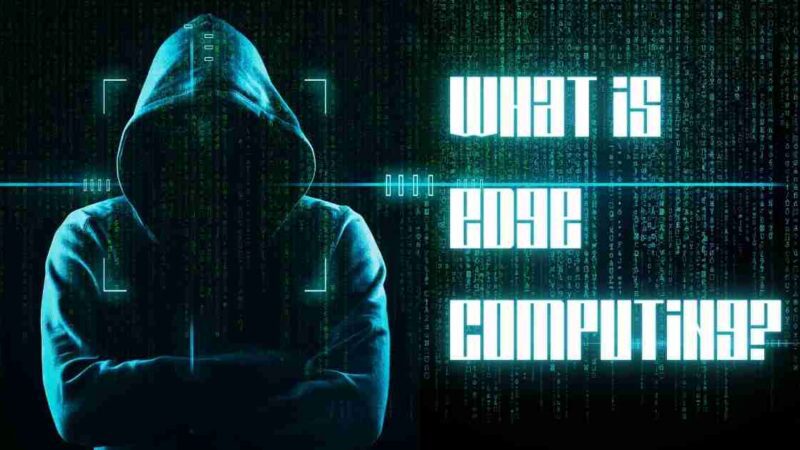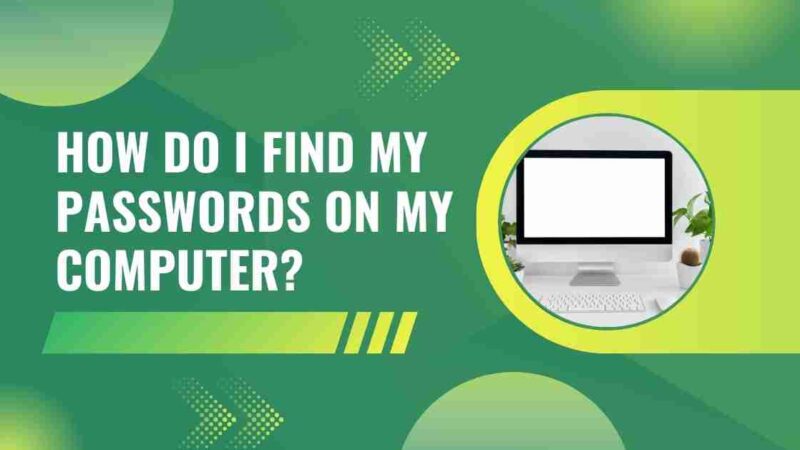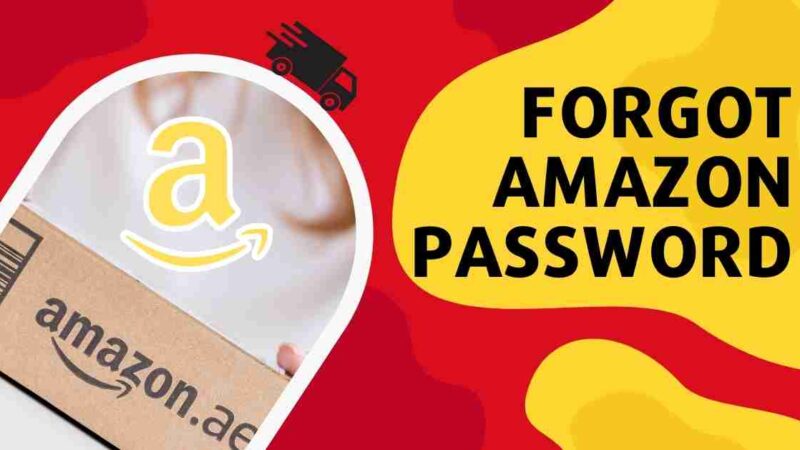What are The Ways For LOL Change Password?

After committing yourself to quit playing League of Legends due to its time-consuming nature and the temptation to stay up late every night, a few months of abstinence pass. However, you find yourself thinking, “I’ll give it a try just once.” Succumbing to the urge, you click on the League of Legends icon on your desktop. To your dismay, you quickly realize that you’ve forgotten the password, rendering you unable to log in. In this article, we will guide you on how to retrieve a lol change password.
League of Legends Password Reset
Until recently, players used to access their accounts on the League of Legends website. However, in 2020, Riot Games, a video game developer, centralized control over user accounts. Now, logging into the Riot Games account not only grants access to League of Legends but also to other games like Valorant, Legends of Runeterra, and Teamfight Tactics. If you happen to forget the password, you’ll be unable to access any of these games. Here’s how you can reset it:
1. Visit the Riot Games website at account.riotgames.com and click on “Sign In.”
2. Click on “I can’t sign in,” and then select “Forgot Password.”
3. Choose your region.
4. Enter your username and click the arrow.
5. You will receive an email containing a link to reset your password.
6. Click on the provided link and follow the instructions to reset your password.
[Also Read: How to Change or Reset Your Forgotten Gmail Passwords?]
LOL Change Password
Maintaining good cyber hygiene involves changing your password regularly. Follow these steps:
1. Log in to your Riot Games account on account.riotgames.com.
2. Click on “My Account” in the upper right corner.
3. From the drop-down menu, select “Settings” and then click on “Account.”
4. Locate the edit icon next to your password.
5. Enter your old password, create a new one, re-enter it, and click on “Submit.”
How to Change Your LOL Change Password & Username?
The transition from League of Legends accounts to Riot Games brought about confusion among players, as some were required to modify their usernames for the new platform.
Before the migration, users from different regions could share the same username. However, with Riot Games going global, uniqueness became a requirement for each username.
Players receiving emails from Riot Games were prompted to alter their usernames. If you’ve been inactive and haven’t updated your username, accessing your old account might pose a challenge. Here’s a guide on how to resolve this:
1. Visit update-account.riotgames.com.
2. Sign in to your account.
3. Click on “Change Username.”
4. Enter a new username and click the arrow.
5. Confirm the change by clicking “Yes.”
How to Change Your Riot ID?
If you’ve already updated your account, changing your Riot ID (the name visible to other players in the game) is possible at any time. However, it’s important to note that Riot Games permits only one Riot ID change per month. Follow these steps:
1. Log in to your League of Legends account on account.riotgames.com.
2. Click on “My Account” in the upper right corner and choose “Settings.”
3. Select “Riot ID.”
4. Enter your new Riot ID along with a hashtag.
5. Click on “Submit.”
[Also Read: How to Change or Reset Your Password on Facebook?]
LOL Change Password Conclusion
In conclusion, the transition from League of Legends accounts to Riot Games introduced changes such as the necessity for unique usernames globally. Players received prompts to modify their usernames through emails from Riot Games. If you encounter difficulties accessing your old account due to an unchanged username, the provided steps on update-account.riotgames.com can help resolve the issue. Additionally, for those with updated accounts, changing the Riot ID is possible, but keep in mind the limitation of one change per month. Adhering to these guidelines ensures a smoother experience within the evolving framework of Riot Games.