The Worst Safari Browser Problems & How to Fix Them
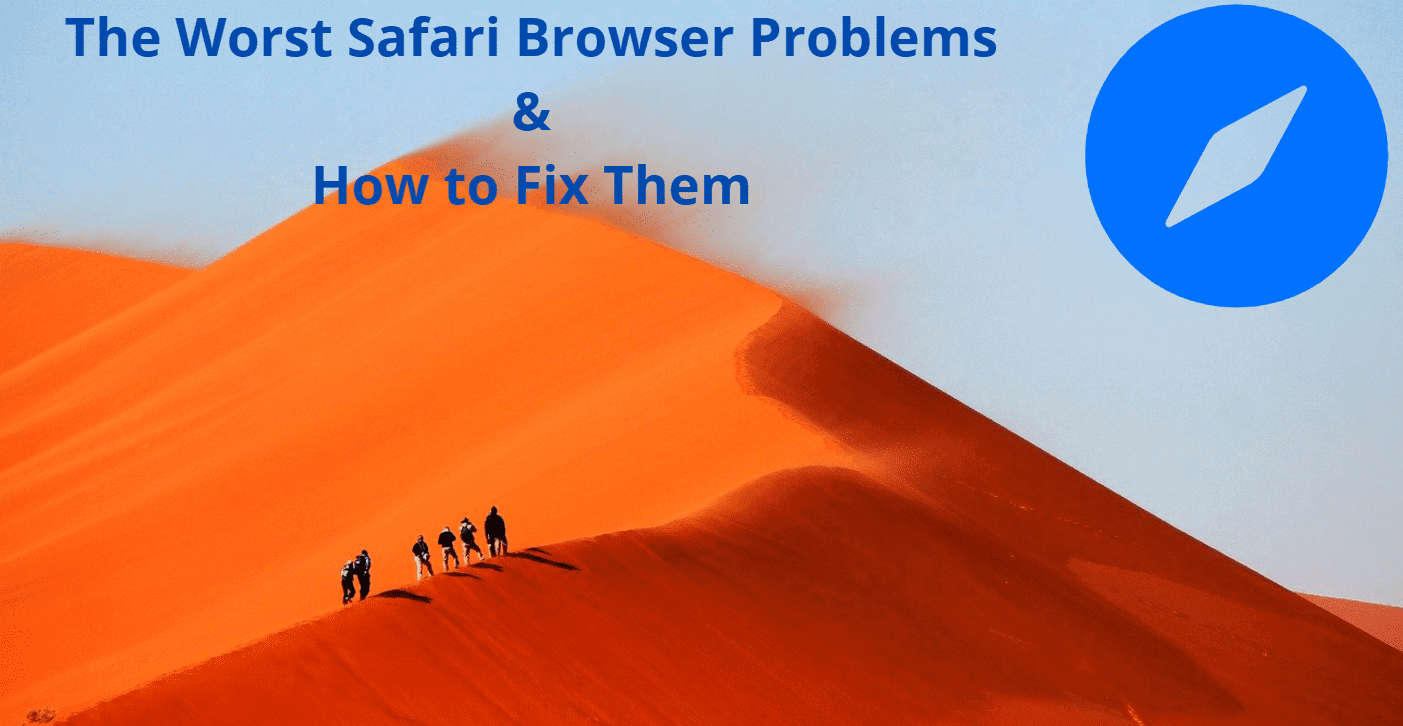
Safari Browser: Safari is a fast and stable browser developed by Apple to give Mac and iOS users a nice browsing experience. However, just like with any browser, you may experience problems with it. This can be annoying, but if it happens to you, do not panic as it could be a problem solvable in just minutes. Let us discuss the worst safari browser problem and how you can fix them quite easily!
Safari not responding
At times your Safari may be unresponsive, and this can be quite infuriating. This problem should not bother you as it can be fixed. Start by quitting Safari and launching it again to see if it works. Also, the issue with unresponsiveness could be due to security restrictions. Try enabling and disabling the JavaScript-security feature to check if the issue will be solved. If still, your Safari is unresponsive, it could be as a result of mac temporary files, caches, plugins, and browser extensions. Therefore, tidy up your Mac by clearing all temporary files, cache, and assessing the extensions, plugins, and scripts and uninstalling the unnecessary ones.
Safari being slow
If your Safari is slow, start by reducing the number of tabs your Safari is running as they could affect the optimum functionality of the browser. Also, your browsing history could be slowing Safari down, yet it is irrelevant. Therefore, clear cache, website data history, and cookies.
Safari crashing regularly
Safari may quit or malfunction suddenly, but there is a solution to this. If your browser crashes shortly after launch, it could be as a result of operating multiple tabs. Try first to reduce the number of open tabs. Well, this annoying problem could also be caused by other reasons like extensions, plugins like Flash animations, startup preferences that relaunch tabs, cache issues, etc. Now, one of the best ways to fix the problem is to run a Mac Cleaner App that can help handle the bloat that could be crashing the browser.
Push notifications
The notifications that pop-up, while you are using Safari, can be quite annoying. Nonetheless, you do not have to tolerate them anymore. Go to Safari settings under preferences, click on websites then notification. Under notifications, switch off the ones that you wouldn’t like.
Safari hiding website URL
Some recent safari versions fail to display the full website URL, which is not very pleasant, especially if you want to copy the URL. If this happens, take it easy. Under Safari settings, open preferences then advanced settings. Under advanced settings, select ‘show a full website address.’ In such easy steps, your problem will be solved.
Webpages loading partially
The newer versions of Safari have an additional feature DNS prefetching. This feature enables the loading of specific pages before even clicking on them, but this could be the reason that Your Safari is loading web pages partially. Disable the DNS prefetching to solve this issue. Click on the setting of your Mac then disable the feature.
Safari is failing to stream online videos
Are you having trouble playing online videos with Safari? This could be because Safari does not support the format of the video, or there is a software bug affecting your browser. In this case, clear the extensions, cookies, and caches to solve the problem. After clearing, update your video player to the latest version. Also, scan your browser occasionally to get rid of the software bugs.
Final word
As you might have noticed, some of the Safari browser issues are so easy to fix. Try to use the tips to help get back that browsing experience you had.






