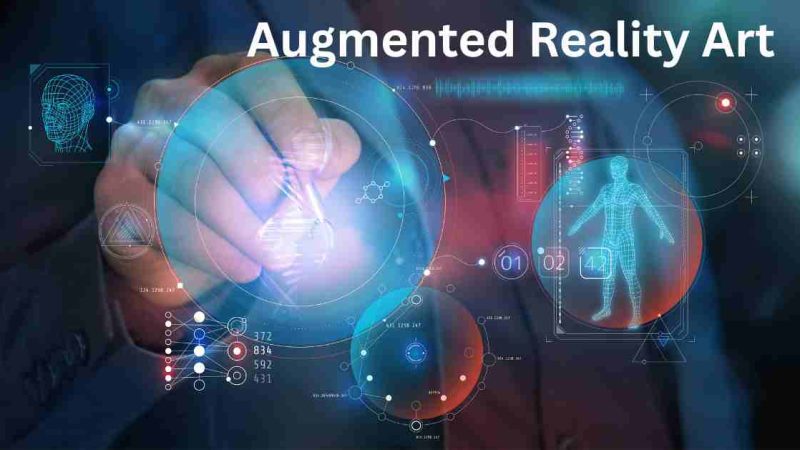Data Recovery on Windows Versus Data Recovery on Mac: What You Should Know

Our data recovery on the Mac and the Windows the same? Are there any similarities? In this article, we will write the answers.
Introduction
Despite the growing reliability of digital storage devices, the loss of data remains a common occurrence. Today, digital storage devices have become one of the core parts of our life. Whether we are talking about businesses or on a personal level, everyone uses digital storage devices to store all their sensitive data.
Yes, with digital storage devices, it has become more convenient to store and share data. There can be anything that could go wrong, resulting in data loss.
This is where you will find the need for data recovery software. Seeing how data and its importance are soaring in the world, people have understood the importance of having the right data recovery strategy in place.
What Is Data Recovery?
Recovering of data is needed when data is:
- Deleted.
- Damaged.
- Corrupted.
- Formatted.
- Delete partition.
- Malware affected.
- Inaccessible.
- Hard drive crashes.
Typically, when an individual or an organization handles mountains of data, they have a data backup plan in their data management system. These backups allow the users to restore the lost data in case of any of the reasons mentioned above.
The term data recovery holds several meanings depending on how you are using it. The following definition will help you clear out the fog.
- Data recovery is the way of undeleting the files users have deleted accidentally.
- It is a specialized service that helps you recover data from damaged hard drives.
Data Recovery on Windows Versus Data Recovery on Mac
- Is data recovery the same on mac and windows?
- Do they have the same software?
- What features are similar?
- Do they have the same success rate?
Have you ever found yourself asking these questions while comparing data recovery on mac and windows? Well, I certainly had my share of doubts when I first came across the data recovery concept.
First of all, yes, data recovery on Mac is different from data recovery on Windows. If you compare the two processes, you will find that both the UI and recovery backend hold different response times.
Let’s know more at the individual level.
Data Recovery on Windows
Data recovery on Windows is a fairly easy process as most of the system worldwide is based on Windows. Also, data recovery procedures in Windows are simple compared to the data recovery on Mac.
Given below are the steps that can be used to recover data from Windows using data recovery software.
- Download any data recovery software.
- Install it to set up as per your system.
- Once you enter the software interface, you will see all the available drives in the systems.
- Select the drives you want to scan and initiate the scanning process.
- Once the scanning is completed, the lost data will become visible.
- Select the data and recover it.
Data Recovery on Mac
Mac data recovery might not be as simple as on Windows. With the mac data recovery procedures, you need to go through the operating system firewall to ensure that you make such changes.
Below are the steps used to recover data on Mac.
- Download any data recovery software.
- Install it to set up as per your system.
- Once you enter the software interface, you will see all the available drives in the systems.
- The macOS will ask you to allow such software to work in the Mac environment.
- Select the drives you want to scan and initiate the scanning process.
- After the scanning is completed, the lost data will become visible.
- Select the data and recover it.
Conclusion
Although the process might seem the same, there is a slight deviation in the results. Well, that is to be expected; after all, we are comparing two different operating systems. If there are any other differences that you can come up with, do let us know in the comment section.