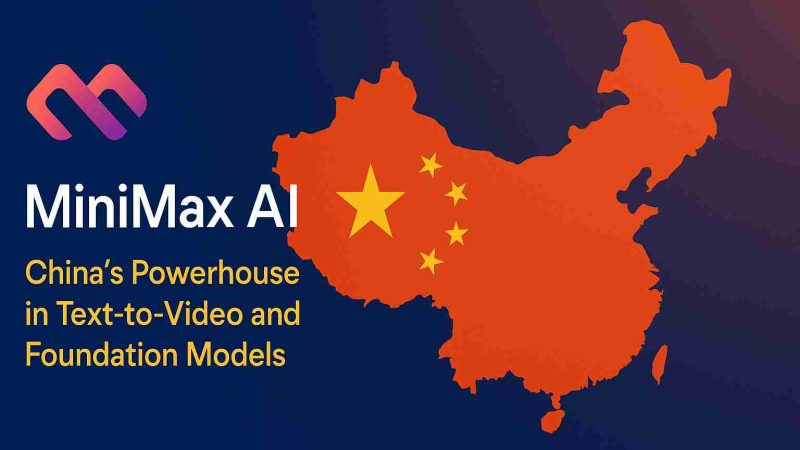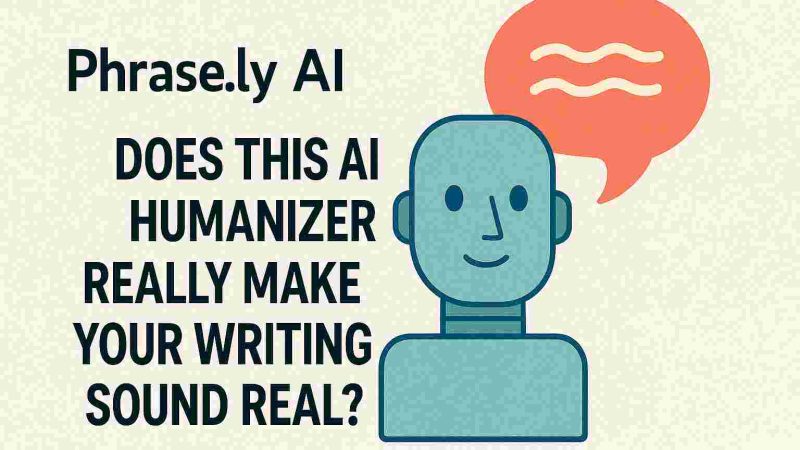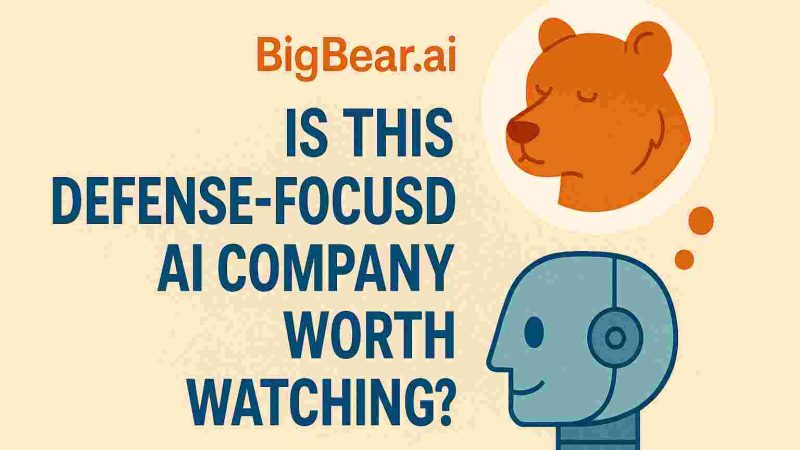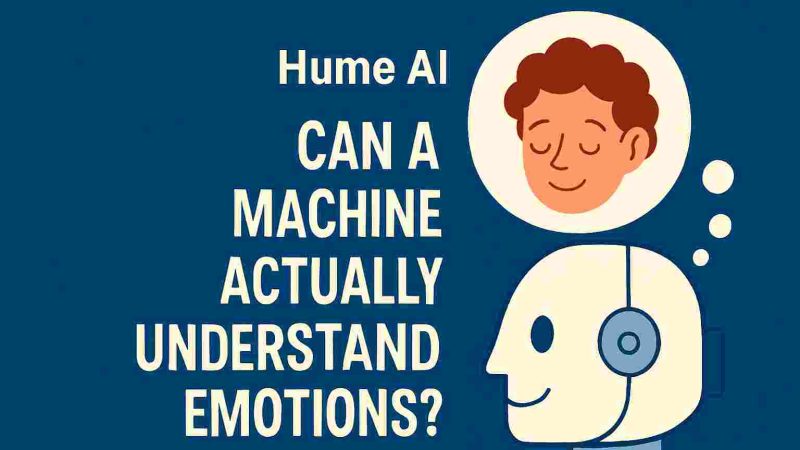How To Check If Your Phone Is Hacked Or Tapped 2022?

Nowadays, even phones have become very smart and that’s why it’s suitable to call them smartphones right? In modern times, it’s impossible to find a person who doesn’t have a smartphone. They are like mates to people with hundreds of useful features including fast internet connectivity, small size, lots of useful applications, embedded storage, and decent price. So, basically, a smartphone is able to do more than other devices right?
We know how useful they are in each field but whenever it comes to its security then it becomes a question because it is very crucial for one to keep his data safe and secure with a fine level of privacy. So, today we will cover two very informative topics which are ‘How to check if your phone is hacked or tapped 2022?’ and ‘code to check if a phone is hacked‘ which is going to be very helpful for those who have been seeking for this type of content.
How To Check If Your Phone Is Hacked Or Tapped?
So, firstly we will talk about hacked phones that can cause trouble to you ahead and we will discuss some ways also that can prevent one from this horrible situation.
So, as we know that a phone is best at working even as a computer, apart from that It is a handy device which is small enough to fit in one’s hand easily. There are lots of tasks which it can accomplish within less time efficiently and on the contrary, it starts causing one trouble when it starts showing some unnecessary changes so what are those possible changes let’s check them-
1. Unwanted Pop-Ups And Content
Sometimes it is noticed that your phone’s screen is covered with some kind of unwanted ads and these ads are not related to one website that can be related to different websites. Normally these ads can be related to 18+ content. So, we suggest you not click any button which they suggest. So, it is the first thing that you should observe from this view.
2. Beware If Your Phone Is Using Higher Data Than Before
Must take note guys, if you’re receiving a higher data bill than usual because there is a possibility that the hacker is using your data to run secret apps in the background of your screen even if it’s off.
[Read more: 7 Tools to Find Details of a Phone Number Within 2 Minutes]
3. Low Performance Of Your Phone
A sudden change in your phone like this can be a bad indication of phone hacking. The toiling performance of the phone, freezing screen and phone hanging are the top reasons.
4. If You Are Getting Lots Of Calls From Unknown Numbers
Yes, this could be the reason also because getting calls from unknown numbers is not a good sign for your phone.
5. When One Is Needed To Charge His Phone’s Battery Again And Again
This could also indicate that your device has been trapped. If your phone is tapped, your phone starts getting hot even after using it for less time. So observing your phone’s battery drain can be an effective way to observe this situation.
6. If You Are Not Getting Any Calls From You Known Ones
Getting no calls or messages from your friends, office, and family members is not a good sign for your device. If this happens, it means that the hacker has become successful in cloning your sim card from the service provider.
Some Useful Things to Follow If Phone Is Hacked or Tapped
Follow these below following tasks if something happens like this to your phone or if your phone is hacked –
- Delete the apps which are causing you trouble while performing any task on your phone.
- Make a new password of all social media accounts or other important accounts
- Avoid connecting your phone to unknown Wi-Fi as this can protect your phone from getting hacked or tapped
- Use anti-virus detecting applications for the safety of your phone.
[Read more: 7 Key Things to Do With a New iPhone]
Codes Which Are Used To Check If A Phone Is Hacked Or Not!
There are several codes regarding different situations so without wasting your precious time we will explain those codes in simple and small words. So, let’s know some codes which are important to know for protecting your phone or to know who the hacker is. So first, we will divide them into 3 parts for your easy understanding –
- Conditional Forwarding Code – It means it’s easily detectable for you and you will get a ring before your call gets forwarded.
- *#61#
Use this code to get the details when your phone is unresponsive. To disable dial ##61#.
- *#62#
You can dial this USSD code when your phone is off. To disable the hacker’s setting, dial ##62#.
- Unconditional Forwarding Code – It means you won’t be able to detect any forwarded calls easily and it will take some time to understand it.
- *#21#
Aka The Diversion Code, use this code for seeing the status of your phone and use ##21# to enable the hacker’s setting.
- Other codes to check if the phone is hacked or tapped-
- For iPhone users – *3001#12345#*
If you’re an iPhone user then you must dial this code check code to check if your iPhone is hacked or not
6 strategies to thwart phone hackers
- Don’t keep private information on your phone, such as credit card numbers. Alternately, keep them in a safe app.
- When you’re not using Bluetooth, turn it off.
- For access to your phone, create a unique passcode.
- As soon as new software updates are available, install them.
- Lock up delicate apps.
- Check your phone frequently for indications of odd behaviour, such as pop-ups or high battery usage.
The idea of having your phone hacked is undoubtedly terrifying, but the good news is that you can take precautions to help avoid phone hacking (or to deal with it if it has already occurred). Avoid various mobile security concerns by keeping a close eye on your phone’s behaviour and exercising caution while clicking, downloading, and storing things.
Conclusion
So, guys, we hope you have liked our blog. Thanks for being with us till the end of this blog, ‘How to check if your phone is hacked or tapped 2022?’ We hope this blog will help you to understand this important topic easily.
FAQ’S
1. Why do hackers break into your phone?
Hackers get into smartphones to gain access to the personal data kept on each one, frequently using or selling the information they find.
2. Can you prevent hackers by turning off your phone?
The majority of cyberattacks on cell phones require the device to be turned on, thus turning your phone off can deter hackers.
3. Airplane mode can it stop hackers?
While the smartphone is not connected to Wi-Fi or a cellular network, turning on aeroplane mode can momentarily prevent hackers.
4. What could someone who has your phone number possibly do?
Hackers frequently obtain access to phone numbers in order to
- Check 2FA requests
- Sending harmful links
- Finished phishing attacks