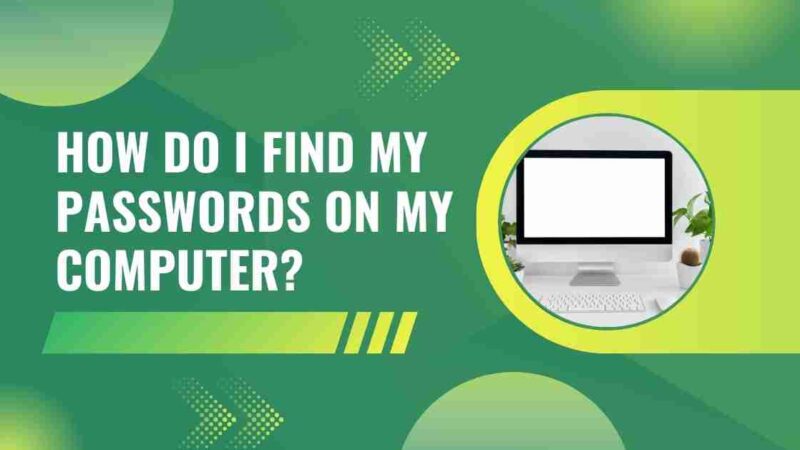How to update TomTom Map for free
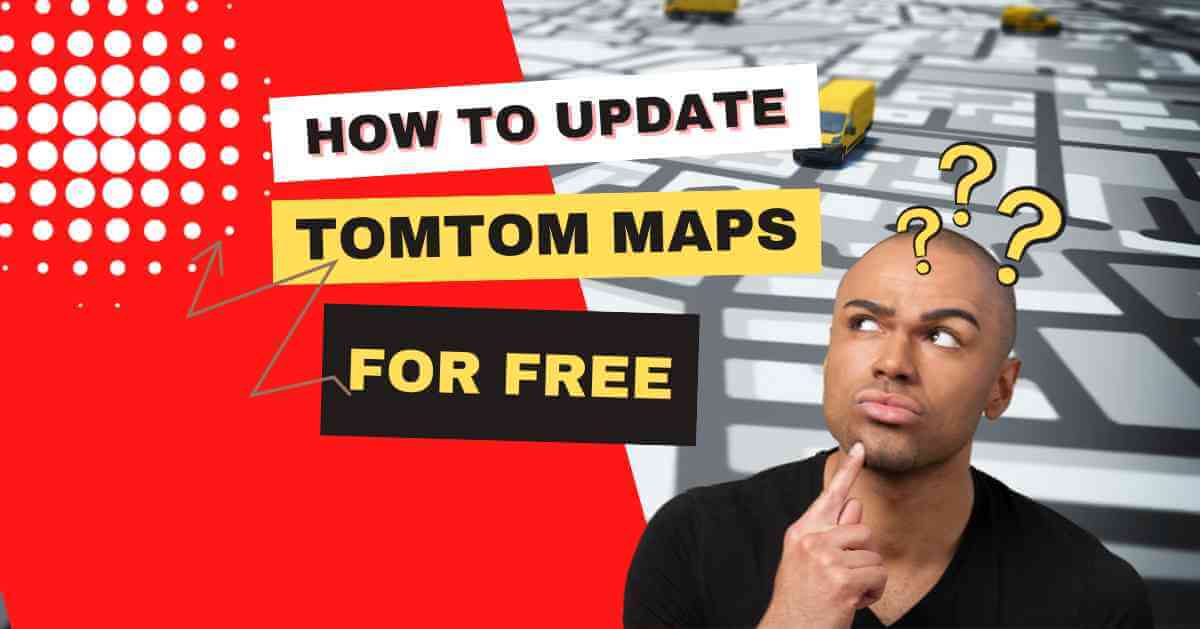
We all want the best and updated software for us. Whatever we own should be up to the mark. TomTom Map GPS system is one of them. GPS is a Global Positioning System. If you are a person who is fond of road trips. So which means. You need such maps frequently. Nowadays, everyone’s top priority is the latest maps on which they can easily rely. Prior to the commencement of your journey in your own car.
Firstly you will need a good map then you must make sure the map is an updated One. GPS your car for a lively and exquisite journey is a must. During the journey times, we encounter busy routes that ruin our time and mood as well so we need a good standard map that can help to find your exact location.
Why should you Update your TomTom?
- Updating your TomTom’s operating system to the latest version is essential for eliminating known bugs and ensuring a seamless and responsive user experience on your navigation device.
- Updating your TomTom maps is crucial for maintaining optimal navigational accuracy and ensuring you receive the most reliable route guidance.
How To Update TomTom Using WiFi
If you own a WiFi-enabled TomTom, there’s no need to hassle with connecting it to your computer via a USB cable. We highly recommend connecting it to your home or office WiFi network for a seamless experience. Using public internet networks like those in hotels or cafes can significantly slow down the process of downloading necessary updates.
Once you’ve successfully connected to your preferred WiFi network, your TomTom device will retain this connection information. This means that future updates will be much easier and faster to complete, ensuring a hassle-free experience.
- Establish a WiFi Connection for Your TomTom Device.
- Access Your TomTom Account by Logging In.
- Ensure a Stable Power Source by Plugging In Your Device.
- Download the Necessary Updates.
How To Update TomTom Using USB
If you’re without access to a WiFi network or lack a WiFi-compatible device, you have the option to update your GPS by establishing a connection with your computer. To perform updates using a USB connection, you’ll need to log in to your MyDrive Connect account.
In case you haven’t installed MyDrive Connect on your computer, please visit the provided link for detailed instructions.
- Access your MyDrive account.
- Connect your TomTom GPS device to your computer using a USB cable.
- Navigate to the Main Menu on your GPS.
- Select the “Settings” option, then choose “Updates & New Items.”
- Ensure that you update your device as needed.
Upgrading Legacy TomTom Devices
A few years ago, TomTom stirred up controversy when they announced the discontinuation of support for their older, now outdated TomTom models, even though these devices were marketed with “lifetime updates.” This decision impacted more than 60 different TomTom models.
TomTom’s rationale behind this move was rooted in the limitations of the older devices, which lacked sufficient memory space to accommodate the latest map updates. In simpler terms, these devices couldn’t handle the increased data requirements necessary to provide the most current and accurate information.
When considering the purchase of a new TomTom device, it’s crucial to select one that continues to receive consistent updates. It’s advisable to avoid purchasing devices that have reached the end of their support lifecycle. These unsupported devices should not be on your list for consideration.
GO 750 (W7): ONE 125/130, XL 335, VIA 110(AG)/130/135(AV), GO 700 (M5), GO 730 (J4), START 40(GT)/50/55(GU), XL 340, VIA 225 / All Blacks Edition(BK), VIA 160 (AI), VIA 180 (BH), GO 825 (FB), GO 930 (J6), GO 920 (M8), GO 1005 (SI), GO 2535 (SM)
TomTom Maps:
There are many kinds of GPS. TomTom GPS is one of them. GPS and its updated version are available for cars. The GPS system gives the most authentic and accurate location. Along with tracking your location, GPS also helps in tracing the most accurate time to harvest the crops produced by the farmers.
In the times of Google Maps, navigation devices still are in use. Devices like TomTom and Garmin are quite popular for those who don’t have smartphones, as well as for those who have limited data constraints and don’t want to spend the data for navigation purposes. If you have a TomTom device, you can leverage its benefits of downloading TomTom free update options by installing its software and you can Ealing connect your device, at any point you can have access to any free map updates, and you can also have dates regarding other device owners.
In a smartphone, you will be notified if there is an update but the same doesn’t happen with TomTom, the maps on such devices don’t frequently update. This means you’ll have to get your TomTom software installed on your computer and then go get the TomTom maps to download. From there you can have free TomTom map updates. purchasing the lifetime maps is also an option, they have a free update for as long as your device remains supported by TomTom. Over time the effectiveness fades then older equipment won’t be efficient enough to execute functions on the latest maps, you’ll also be offered a discount at this point.
Easy way to get free TomTom Maps update:
There are steps with the help of which you can have free TomTom map updates. You can have access to free-of-cost updates by following these steps.
- On your computer install TomTom.
- then get yourself logged in to your TomTom account.
- Go to the Tools Menu and then click the option ‘Use the Latest Map Guarantee
- check for the latest version, If a newer version of the map is available, then it gets displayed on the screen.
If you find any difficulty in doing so get in touch with professionals at MyGeoLocate. Call Now: +1(855) 386-1126 for a Free TomTom Map update.