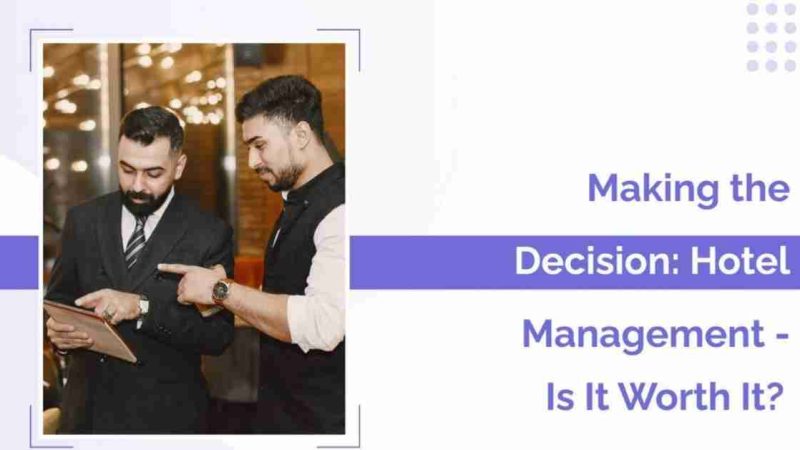How to quickly register extra profiles on social networks?

Social media have become an essential part of our lives; some of us use them both for communication with friends and for work correspondence. Several Telegram or Facebook accounts on one device are necessary if you want to separate your work account from your personal one.
Additional Profiles in Telegram
Pay attention that Telegram for iOS already supports multiple profiles at once. There’s a possibility to add 3 accounts but the numbers should be different. Adding requires confirmation by code from SMS/Push notification. What to do if the available number is already bound to the existing profile? You can order and purchase the virtual number for Telegram from the Freezvon Company. After the required number getting it’s recommended to perform the following actions
- Click on the Add Account button.
- Check the country code and enter the virtual number.
- Wait for the SMS with the activation code.
Enter all the acquired data and enjoy the extended capabilities. If you want to know how to switch between accounts, just open Settings. Press hard on the additional account and a window with the latest chats will pop up. You can see whether there are some important notifications and messages. In order not to get confused on which account you are using now, just look at the Settings. The avatar of the currently active account will be displayed there.
Multi-account Feature Pros
Let’s highlight the benefits. Among personal and work correspondence separation, such a solution for Telegram can boast the following advantages.
- Organization of space.
- Possibility to easily switch between accounts on the control panel.
- You don’t have to sign in and out of your account every time.
- It’s easier to search for the desired messages, channel, or bot.
- Maintaining three profiles at once is available in the mobile version.
Facebook: One More Profile
It is possible to use an account or work with business functions anonymously after a second Facebook page creation. The user does not need to provide real data, so such a profile can be used as a backup or for promotion. Mentioned social network registration is available from mobile and via computer versions. The user needs to log out of the main account and tap a Create an Account tab. You need to enter registration data: phone number (the virtual one can be easily used), password, and fill out basic information.
Features of working with 2 pages
- You need to use a different number and email address.
- It is recommended to immediately use a photo (you cannot exploit your own) so the system won’t send a warning or block the account.
- Log in without a connected VPN or anonymous access services.
- It is forbidden to impersonate another person: a celebrity or an ordinary user.
The user is able to switch between created accounts only logging out of the first one. Settings contain transition only to the business profile, where the owner does not need to enter additional data. Problems with regaining access can arise if the owner uses the same phone number or email address. You need different information (a separate number and email) to create several pages. Otherwise, the system will propose to you the wrong page or block the second one. Pay attention that the procedure of a few Instagram accounts creation is almost the same.
The Internet offers various methods and variants to create a few social network profiles safely, so all the person has to do is to provide the system with the unique data and get acquainted with such a new feature as the virtual phone number. Don’t hurry up and perform all the steps in a serious-minded way.