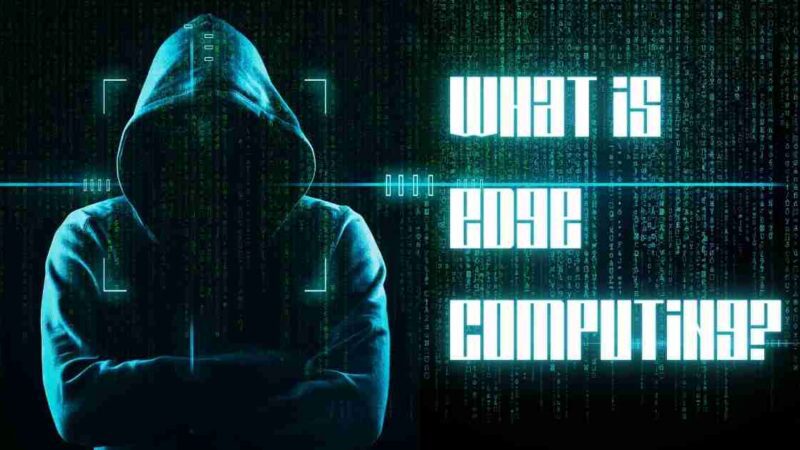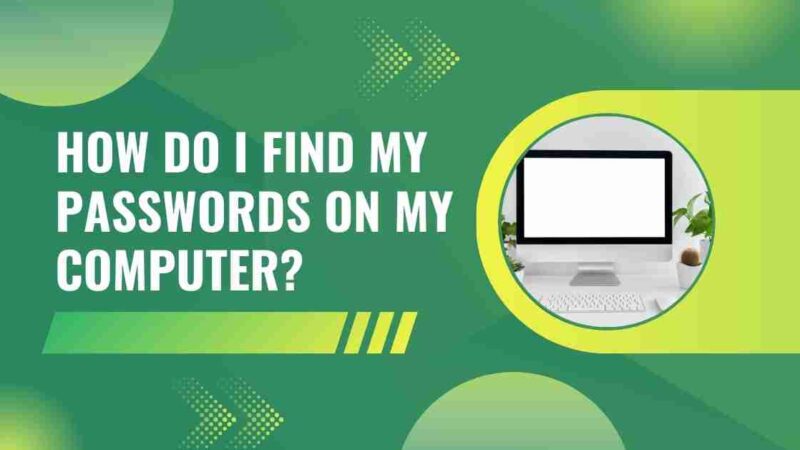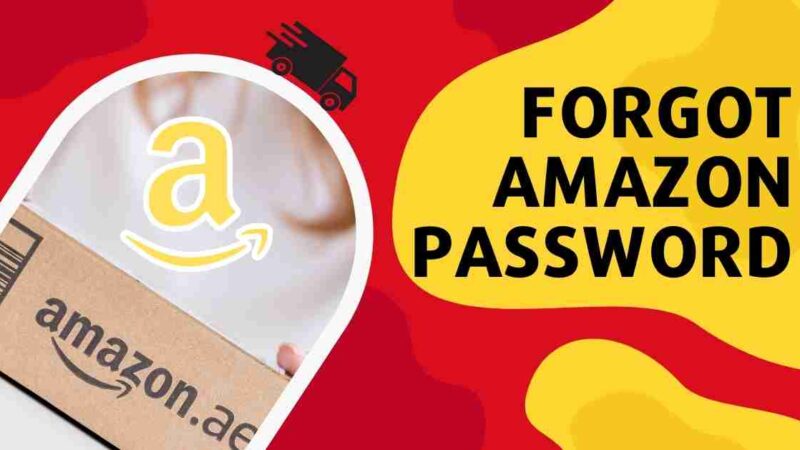The malware you’re most likely to meet

Most of us have heard about malware. But how many of us know what it is exactly and how to identify it when it strikes? It’s a certain type of technology that we should be well educated about considering that it’s estimated to cost over $100 billion a year.
So let’s start with its name. It’s a shortening of the phrase “malicious software” and damage is exactly what all of its various forms aim to do. In some way or another, it aims to do harm whether by stealing your personal details or holding your computer to ransom.
How to spot if you’re a victim
There are some tell-tale signs that will indicate whether your computer is affected by malware. You may experience just one of them or, more likely, it will involve some combination of these elements.
- Your system suddenly starts to run slowly or crashes repeatedly as well as showing error messages on the screen.
- It becomes impossible to either turn off or restart your computer.
- There is a block on you being able to uninstall software.
- You start to see numerous pop-ups, ads that just aren’t relevant or ones that take over the whole screen.
- Ads begin to appear on web pages where you wouldn’t normally expect to find them.
- New toolbars and icons appear either on your web browser or your desktop.
- Your default search engine is changed to another without any input on your part and website pages appear that you haven’t opened.
- Contacts let you know that they have received emails from you that you didn’t create.
- Your laptop battery life decreases dramatically.
Typical types of malware
Any number of malware issues can be causing the above. We’ll move on to what can be done to prevent malware in more detail later on this article but the top-line is that security tools as well as a good intrusion detection system are essential parts of the armoury against all of these different threats.
Viruses
These are probably the original kind of malware and were an issue before many of the other kinds appeared in the world. A virus is essentially a piece of code in an application, program or system. Once triggered, it spreads from computer to computer causing problems which can range from stealing data to launching highly damaging DDoS attacks.
Worms
There are a number of similarities between worms and viruses, as well as some key differences. Unlike a virus, a worm doesn’t need to be triggered before it can start replicating itself. Nor does it need to be attached to a software program. They often arrive as attachments to emails or even as direct messages. Once installed on a computer system they get to work infecting but giving no signs until they strike.
Trojans
Named after the famous story of the Trojan Horse, these appear to be wholly innocent programs. So people receiving them download and install them without question. Like viruses, but unlike worms, they do need some human action or interaction to trigger them.
And, once downloaded, they can start to do the same sort of damage like stealing data, spying on users and even taking remote control of devices.
Bots and Botnets
Bots are also sometimes described as spiders that crawl across the internet looking for security holes through which they can slip. Once they find theme, they use a piece of malicious coding to hack into it giving criminals remote access. They can then do things like record keystrokes, hack into webcams and send phishing emails from the device in question.
Ransomware
This is a particular form of virus that either locks or encrypts a victim’s data on their computer and which will only release it once a ransom has been paid. There have been many high profile examples of this in recent times. Often it is large companies and organisations who are targeted and the ransoms are also often demanded to be paid in cryptocurrency to ensure the anonymity of the attackers.
Adware
Adware is sometimes considered to be a lesser kind of malware, but it can still have serious consequences. At the most basic level, it means unwanted advertising will appear on a computer. But it is also used to generate fake ads designed to harvest sensitive user information including payment methods and details.
Spyware
Spyware focuses on this area too by infiltrating devices without the user’s knowledge. It then can track everything from internet browsing history to login and password information. Sometimes used by the hackers themselves, more often they sell on this data to third parties for their own illegal ends.
Protecting yourself from malware
While you can never be 100% safe from malware, there are certain steps that you can take to minimize the risk:
- When you’re installing new software, make sure that you carefully read each screen. If it’s a program that you don’t recognize or it’s bundled with other programs be very suspicious and do some more research before you download any of it.
- Only get software from reputable sources. Often, when you search online for free software such as PDF viewers, it can be a front whose aim is to also download malware onto your device.
- Never ignore a browser’s security warnings. These tend to be over-cautious and warn when a site or a download is suspicious – but you’re better safe than sorry!
- Beware of clicking on links that are embedded in a text message or an email even if it claims to be leading you to a reputable site. It’s far better to enter the site’s authentic URL instead.
- When you receive a pop-up or ad about your computer’s performance, beware. This is a popular scammers method to worry you into responding.
- Always scan USB drives and other external devices before plugging them into your computer.
- Make sure that you are always using the most up-to-date version of your operating system which will have been adjusted to be extra secure.
And, above all, make sure that you have good anti-virus software installed along with a secure firewall. Then you can be pretty confident that you’ll only be reading about malware, not trying to deal with the problems it can cause.