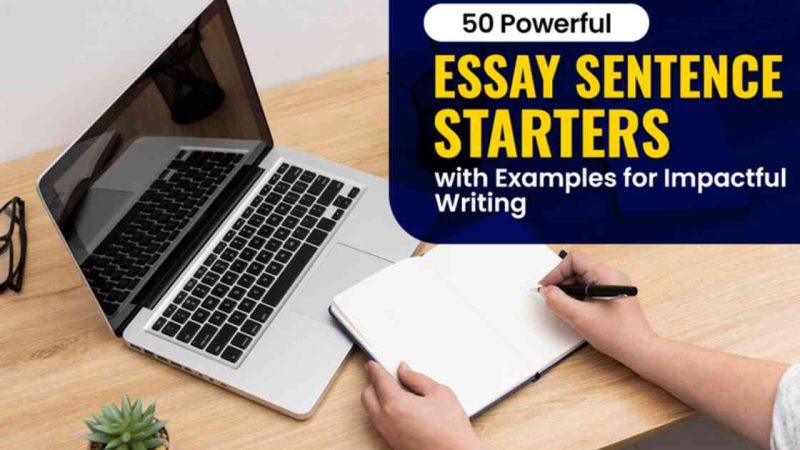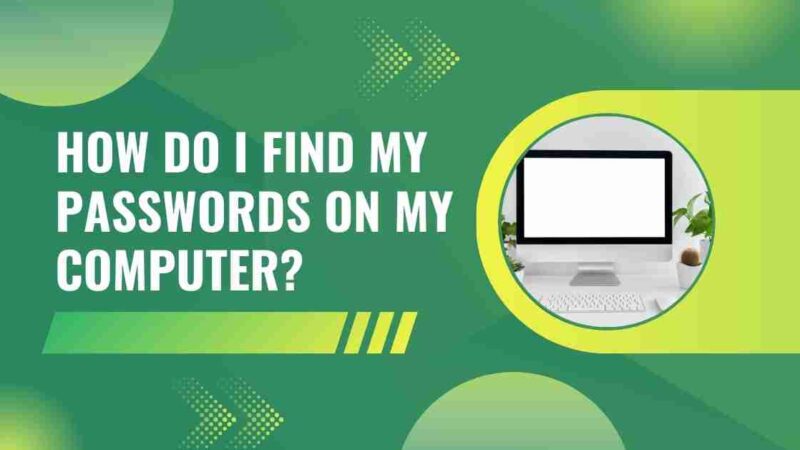How to Download Videos from Facebook in MP4 or MP3?

SnapDownloader simplifies and converts Facebook Videos Download to MP3 effortlessly. Streamline your video and audio needs with ease. Despite recent criticism, a brief Facebook outage still significantly disrupted our social lives, highlighting its substantial impact. Facebook serves as a multifaceted platform for communication, marketing, news, and extensive media sharing. Over 4 billion daily video views on Facebook from its enormous 2.9 billion active users.
Facebook boasts a global daily user base, resulting in a vast pool of engaging, informative, and trending videos. Despite being easily accessible, Facebook videos cannot be shared easily everywhere, especially with those who don’t have a Facebook account. Moreover, what if you wanted to turn a Facebook video into MP3 audio and listen to it offline?
How to Download Videos by Using SnapDownloader
Facebook doesn’t allow easy video downloads for offline viewing, making it challenging to access videos offline. Social media’s core goal is to maximize user engagement, necessitating tools like SnapDownloader for efficient video retrieval.
Step 1: Download and install the latest version of the SnapDownloader app, available for Windows and macOS.
Step 2: Launch Facebook in a web browser and navigate to the video you want to download.
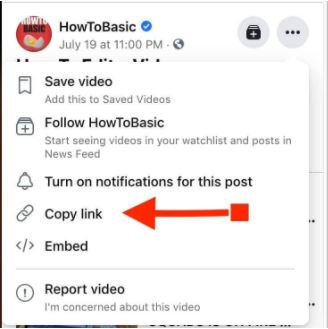
Step 3: Tap the three-dot icon in the video’s upper-right corner, then choose “Copy Link” from the ensuing menu. Similarly, you can also copy the URL from the address bar of the website.
Step 4: Open the SnapDownloader app and paste the video URL you copied from Facebook into the Search field.
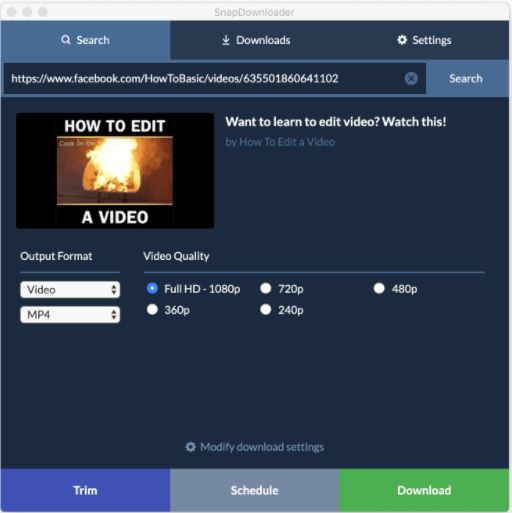
Step 5: Choose MP4 for video download or MP3 for audio extraction from the video. Select your desired output format.
Step 6: Press the Download button and SnapDownloader will begin to save the video.
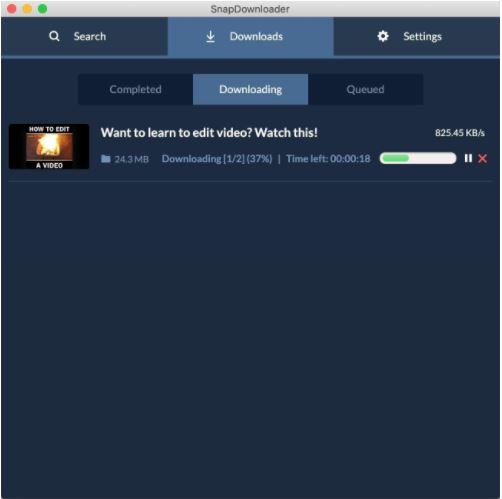
Step 7: Once downloaded, you can play the Facebook video directly from your Downloads tab.
That’s all there is to it to download Facebook videos. Video download duration varies with size and internet speed, typically taking just a few minutes. Easily edit downloaded Facebook videos with the built-in editor or schedule downloads for later on limited internet connections.
[Also Read: How to Fix Valorant Not Launching Error on PC?]
Reasons to Use the SnapDownloader Facebook Downloader
SnapDownloader offers more than just Facebook video downloads; it includes a range of valuable features for an enhanced experience.
Download from 900+ media sites: In addition to Facebook, it also works with platforms like YouTube, Vimeo, Twitter, TikTok, and more for easy video downloads.
Supports up to 8K: SnapDownloader lets you download videos in 8K, 4K UHD, UltraHD, 1080p, 720, and many other resolutions.
In-built editor: A unique feature of SnapDownloader is its ability to help you trim any Facebook video and download only a specific part of the video to your device.
Convert videos to audio: SnapDownloader allows you to easily convert any video from any website into an MP3 audio clip. To achieve this, you simply need to modify the video output format prior to initiating the media file download. Furthermore, there is enhanced support for a variety of formats, including MP3, AVI, AIFF, MP4, M4A, AAC, and WAV.
No advertisements: A ridiculous number of ads jumping up on the screen is perhaps the last thing you need when downloading a Facebook video.
User-friendly and 24/7 customer support: The SnapDownloader app comes with a user-friendly interface, and it allows you to fetch different videos with a few simple clicks.
Download geo-restricted content: Similar to YouTube, which blocks content regionally on several occasions, there are certain Facebook pages and their content that may not be available for viewing in your region. SnapDownloader takes care of this hurdle too, with a built-in proxy that is designed to unlock regional content on these websites, giving you access to videos you may not be able to even stream, let alone download for offline viewing.
Wrapping Up
Downloading MP3s from Facebook Videos Download can be a convenient way to save and enjoy your favorite content offline. However, it’s essential to use these tools responsibly and respect copyright and privacy rights. Always choose reputable downloader tools and be cautious when navigating the online landscape. With the right approach, you can easily convert Facebook videos to MP3 files for personal use and enjoyment.